Pinterest × PostFast Integration
Connect your Pinterest account to PostFast and transform your visual content strategy. Pinterest is the world's leading visual discovery platform where millions of users find inspiration, ideas, and products every day. It's the perfect platform for businesses, creators, and brands looking to showcase their visual content and drive traffic.
What makes PostFast perfect for Pinterest is our comprehensive scheduling and automation capabilities. Schedule pins weeks in advance, manage multiple boards efficiently, and maintain a consistent pinning strategy without the daily manual work. Focus on creating amazing content while PostFast handles the publishing schedule!
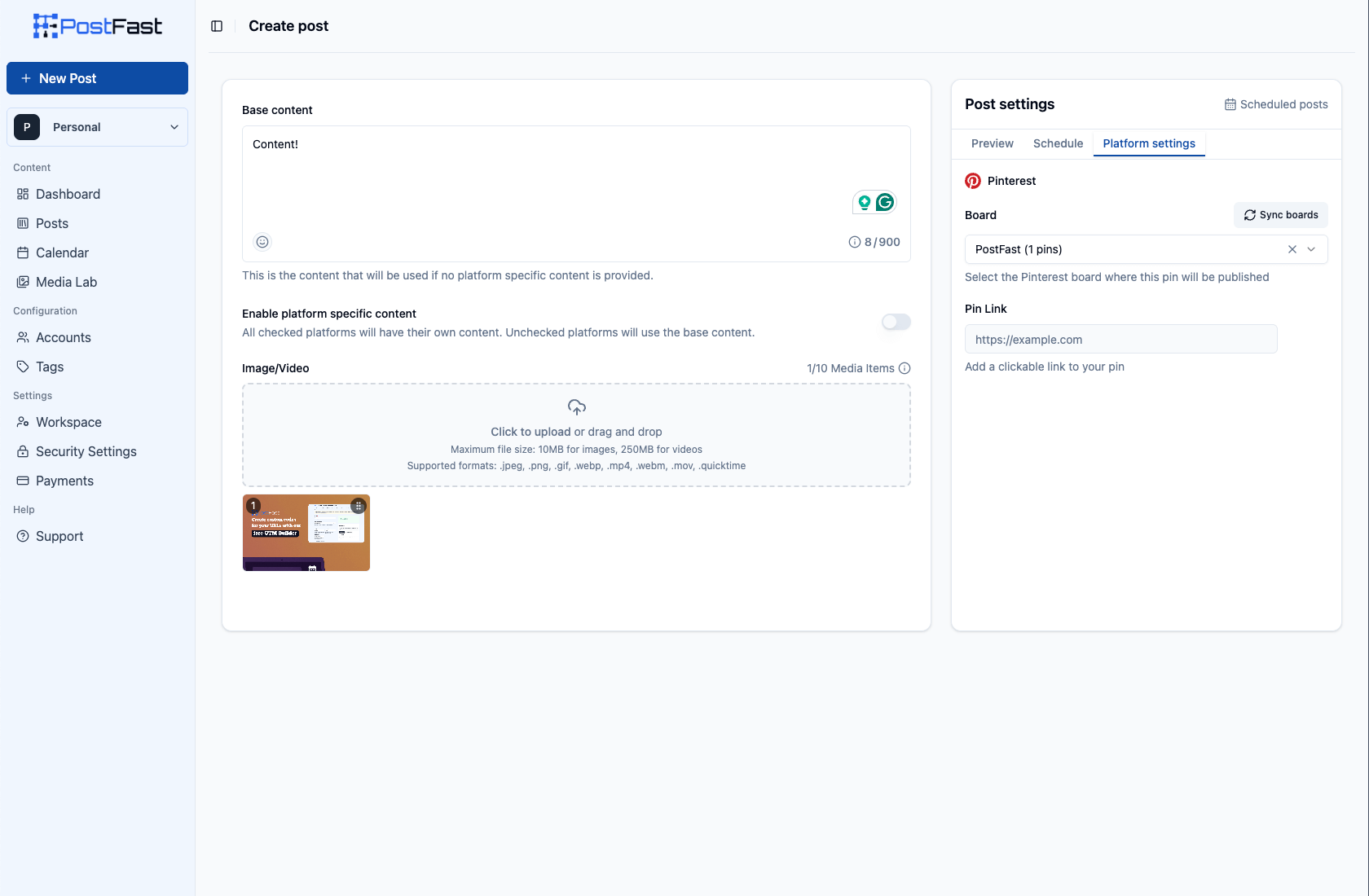
- Standard & Video Pins: Schedule both image and video pins in advance with optimized timing for maximum engagement, ensuring your content reaches your audience when they're most active.
- Multi-Image Pins: Create engaging pins with 2-5 images that tell a story, showcase collections, or provide step-by-step tutorials that users can swipe through for more engagement.
- Board Management: Organize and schedule content across all your boards, maintaining themed collections and seasonal content strategies with smart board organization.
- Secret Boards: Use secret boards for private content, client previews, or preparing seasonal campaigns. Only you and invited collaborators can see pins on secret boards.
- Bulk Upload & Scheduling: Save time by uploading and scheduling multiple pins at once, perfect for seasonal campaigns or content batches across different boards.
Which Pinterest accounts can be connected?
PostFast works with Pinterest Business accounts. If you're a business owner, blogger, content creator, or manage a brand on Pinterest, you can connect your account and start automating your pinning strategy. Business accounts also provide access to Pinterest Analytics to track your performance.
Personal Pinterest accounts can be easily converted to Business accounts for free through Pinterest settings. This upgrade unlocks automation capabilities, analytics, and additional features like Rich Pins and Pinterest Ads.
How to connect with Pinterest?
Ready to elevate your Pinterest marketing? Sign up for PostFast today and connect your Pinterest account in minutes. Start with our 7-day free trial to experience the power of automated Pinterest scheduling - no manual pinning, just consistent growth and engagement.
Plus, with PostFast, you can repurpose your Pinterest content across other visual platforms. Create beautiful pins and adapt them for Instagram, Facebook, and more. One creative process, multiple platform strategies, maximum impact for your brand!
Pinterest Scheduling FAQs
Can I schedule Pinterest Pins in advance?
Yes! PostFast allows you to schedule your Pinterest Pins weeks or months in advance. Upload your images or videos, write your descriptions with SEO-optimized keywords, select your boards, and we'll publish them automatically at your scheduled times.
What types of Pinterest content can I schedule?
PostFast supports scheduling of standard Pins, Multi-Image Pins (2-5 images), and Video Pins. You can schedule to public boards or secret boards for private content. Schedule single pins or bulk upload multiple pins to different boards, making it easy to maintain a consistent Pinterest presence.
How does board syncing work?
PostFast's board syncing feature automatically keeps your boards organized. Select which boards to publish to, and we'll handle the rest. You can schedule content to multiple boards, manage private boards, and maintain board-specific content strategies all from one dashboard.
Can I use secret boards for private content?
Yes! PostFast supports Pinterest's secret boards, allowing you to schedule content that's only visible to you or invited collaborators. Perfect for preparing seasonal campaigns, client previews, or testing content ideas before making them public.
Do you support multi-image pins?
Absolutely! Create engaging multi-image pins with 2-5 images that users can swipe through. Perfect for step-by-step tutorials, before/after transformations, or showcasing product collections in a single pin.