TikTok × PostFast Integration
See TikTok Integration in Action
Watch how easy it is to schedule TikTok videos, create carousel posts, and cross-post to Instagram Reels with PostFast.
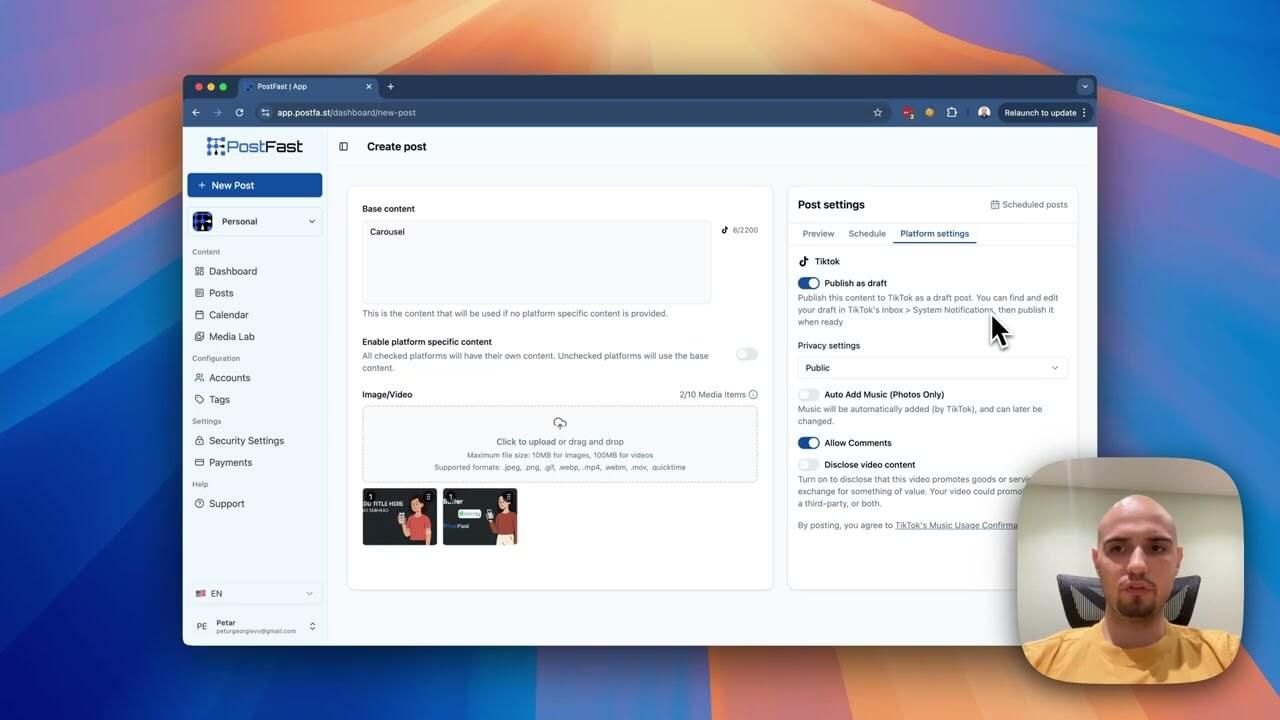
TikTok is famous for its unique video-based shortform content, and it's one of the fastest growing social media platforms in recent time. With its explosive growth and highly engaged user base, TikTok has become an essential platform for brands and creators alike.
Posting on TikTok as a business is a great way to reach a wide audience, engage with potential customers, and ultimately drive sales - it presents an incredible opportunity to connect with a large and diverse group of people.
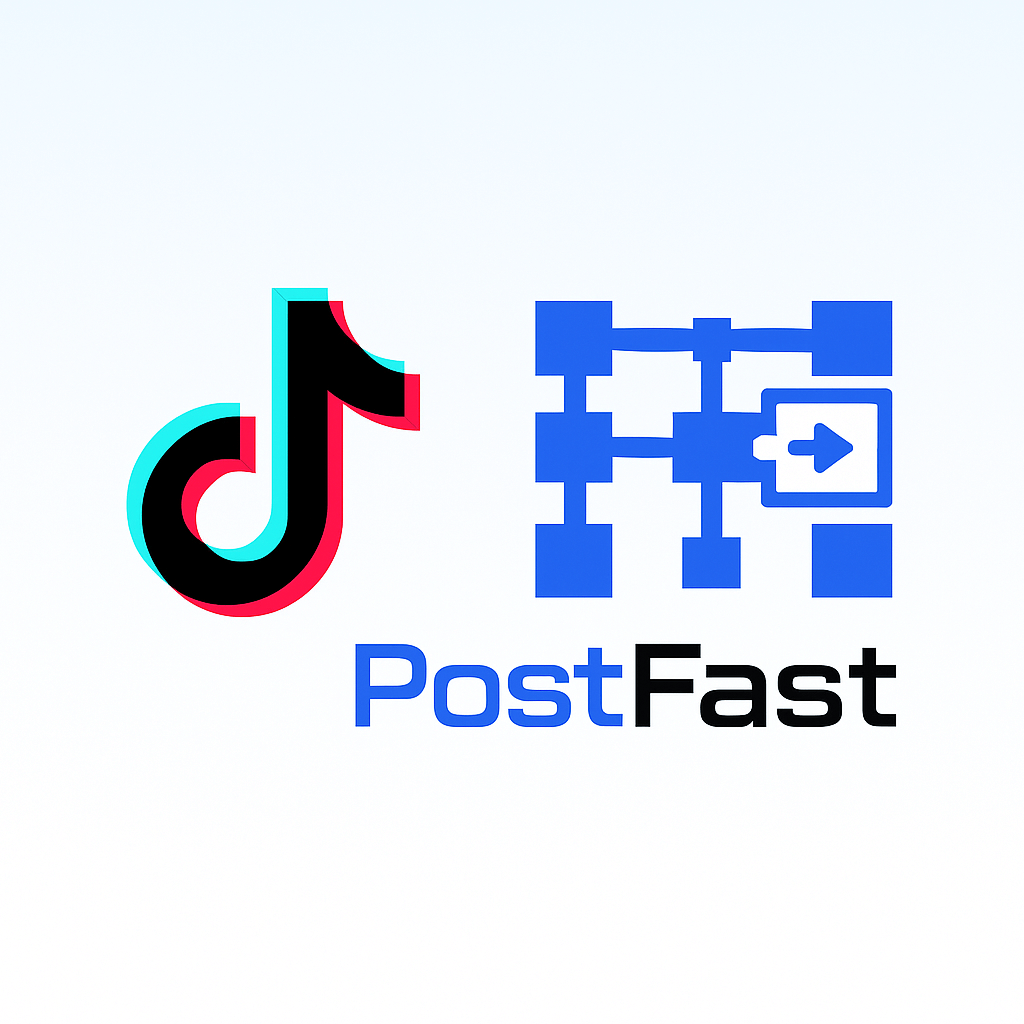
How to connect with TikTok?
Sign up for PostFast today and add your TikTok profile right away. You will get 7 days for free to try out our product.
And of course, you can cross-post them to Instagram Reels, Facebook Reels, and more!
You can also schedule to TikTok as a Draft, so you can later add subtitles, music, and final edits directly in the TikTok app before publishing.
TikTok Scheduling FAQs
Can I schedule TikTok videos from my desktop?
Yes! PostFast lets you upload and schedule TikTok videos directly from your desktop browser. No need to transfer files to your phone or interrupt your workflow - just upload, write your caption, add hashtags, and schedule.
Can I schedule TikTok posts as Drafts?
Yes! You can schedule to TikTok as a Draft from PostFast, so you can later add subtitles, music, and final edits directly in the TikTok app before publishing.
How do I cross-post TikTok videos to Instagram Reels?
PostFast makes cross-posting simple. When scheduling a TikTok video, just select Instagram Reels (and Facebook Reels if desired) as additional platforms. Your video will automatically post to all selected platforms at your scheduled time.
Can I create TikTok carousel posts?
Absolutely! TikTok carousels (photo slideshows) are great for tutorials, before/after content, and storytelling. Upload multiple images, add music, and PostFast will create and publish your carousel automatically.
What's the best time to post on TikTok?
TikTok engagement varies by audience, but generally peaks in the early morning (6-7 AM) and evening (7-11 PM). PostFast lets you schedule content for these prime times even when you're sleeping or busy with other tasks.
Does PostFast support TikTok hashtags and trending sounds?
Yes! Add relevant hashtags to your scheduled posts to increase discoverability. While trending sounds need to be selected in-app, you can select auto-add trending audio and TikTok will automatically add the trending sound to your video.
Can I view analytics for my TikTok posts?
Yes! PostFast provides full analytics for TikTok content including views, likes, comments, shares, and engagement rates. Analytics data is automatically updated every 6 hours for the first 2 weeks after publishing, then daily. You can also manually refresh individual posts anytime.