How to add Social Accounts in PostFast
Connect your social accounts to PostFast in three easy steps, go to Accounts, add a social account, and authorize. Start scheduling posts instantly!
July 26, 2025Video Tutorial
Adding a Social Account in PostFast
Follow these 3 simple steps to connect your social media account:
-
Go to Accounts
- From the sidebar, click Accounts.
-
Add Social Account
- Click Add Social Account. A popup will appear.
-
Choose & Authorize
- Select your platform from the list.
- Authorize PostFast in the platform’s login flow.
- You’ll be redirected back, ready to schedule posts!
Related guides
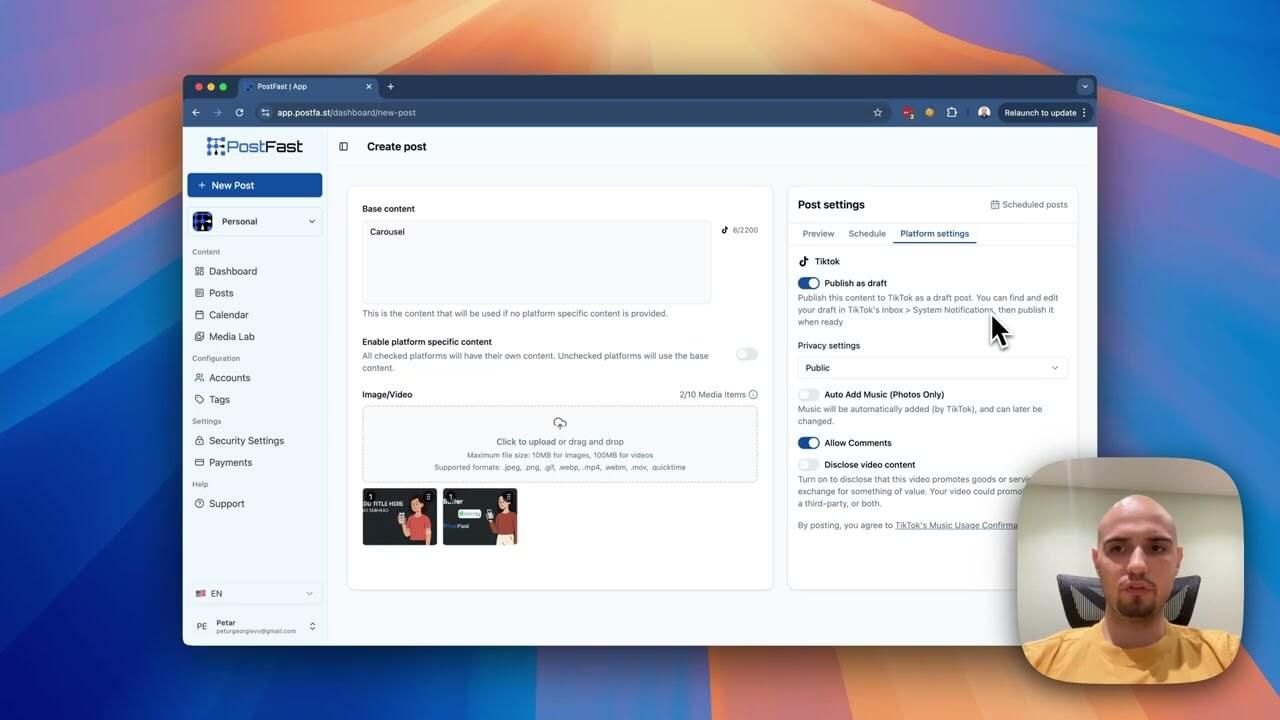
How to publish to TikTok from PostFast (Drafts)
Guide on how to publish TikTok carousels, videos in PostFast. You can schedule them as drafts and make edits in the app itself too!
August 31, 2025
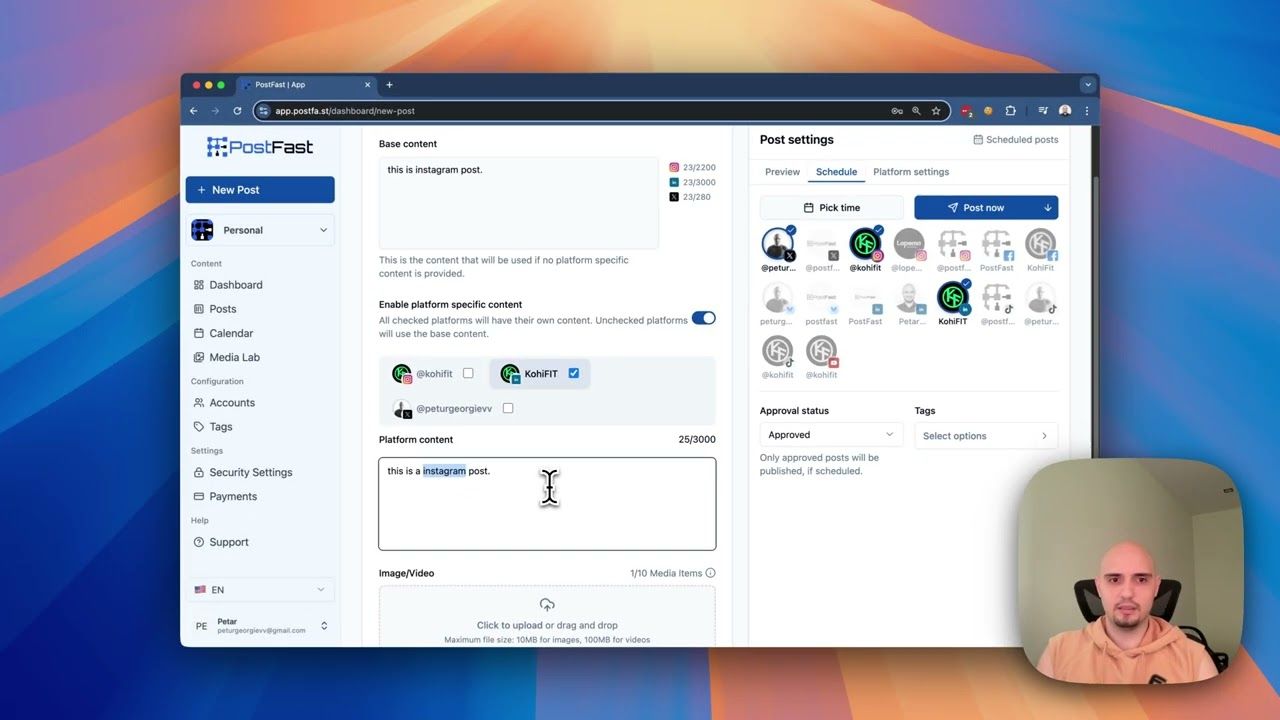
How to schedule a Social Media Post to multiple platforms?
Schedule your social media posts with PostFast in seconds, go to New Post, add content and media, choose social platforms, schedule.
August 8, 2025