Best Time to Post on TikTok on Thursday (2025 Creator-Centric Guide)
2025 data shows the two best windows to post on TikTok every Thursday, 8-10 a.m. and 3-5 p.m. plus a practical guide on testing, content ideas, and effortless scheduling with PostFast.
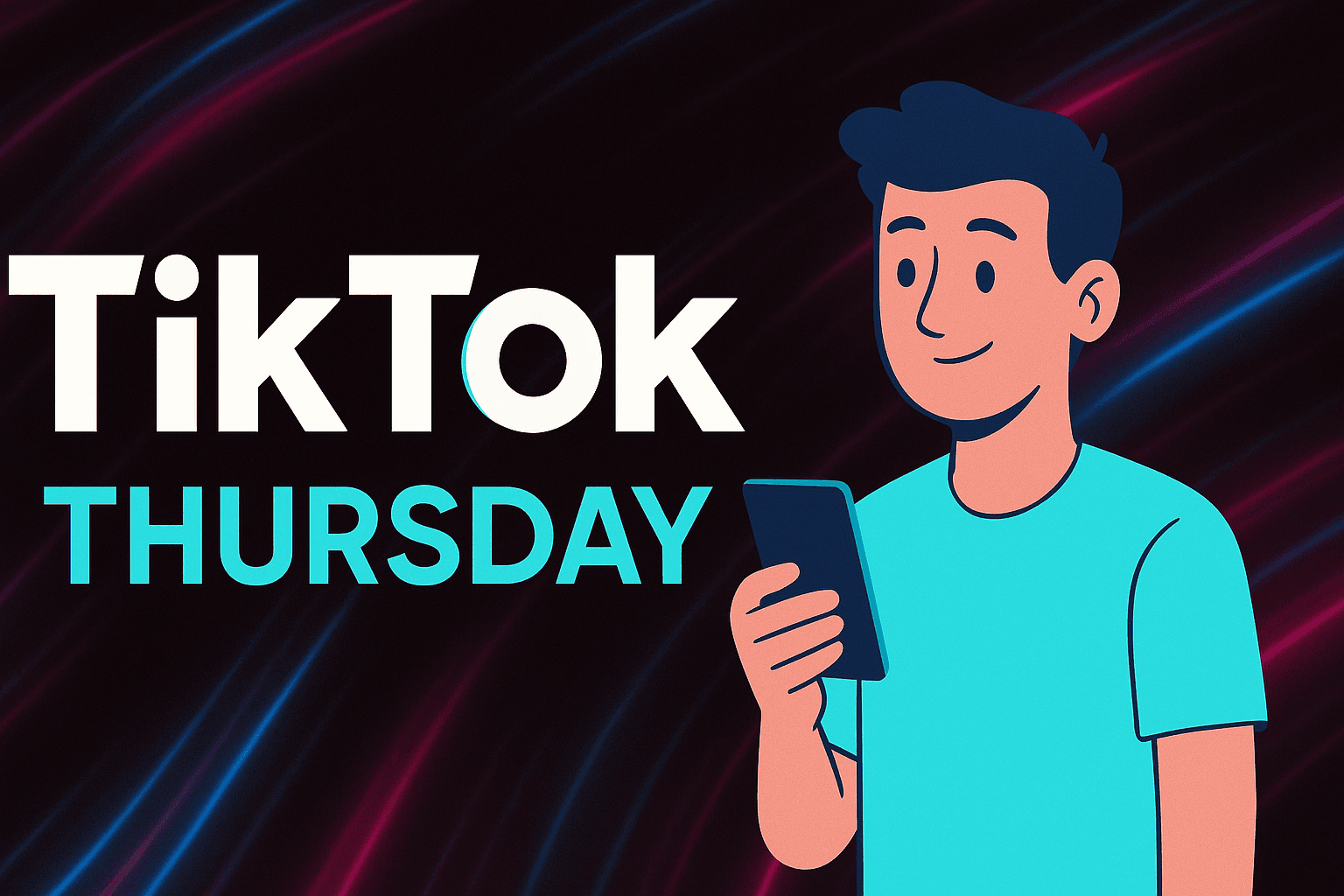
Hit the For You Page while your audience is most active—then let PostFast handle the logistics.
Table of Contents
- Why Thursday Timing Matters
- Exact Best Times to Post
- Find Your Perfect Thursday Slot
- Automate the Process With PostFast
- Thursday Tips and Improvements
- FAQs
- Key Takeaways
Why Thursday Timing Matters
- Thursday is TikTok’s second-strongest engagement day globally, just behind Wednesday as per the largest social media agencies.
- TikTok’s algorithm rewards early engagement velocity; publishing into peak usage clusters boosts the probability of landing on more For You Pages.
- Users log an average 1 h 7 m per day on TikTok, the highest of any major social app, so catching the busiest slices of that hour pays off.
Exact Best Times to Post
| Aggregate Study* | Prime Window (Local) | Secondary Peak | Engagement Uplift |
|---|---|---|---|
| Industry Data Set A (1 M vids) | 8 – 10 a.m. | +24 % | |
| Industry Data Set B (900 K vids) | 3 – 5 p.m. | 5 p.m. sharp | +30 % |
| Global Creator Survey 2025 | 9 a.m. & 7 p.m. | — | Consistent top-quartile |
Study names are anonymized to keep the focus on the data, not the tool behind it.
How to start with close to zero effort:
Post once in the morning window (8:30 a.m.) and again at 4:30 p.m., then check 2-hour metrics, as those windows might be the general statistics, but it doesn't mean it'll work for you. Always analyse your analytics.
Find Your Perfect Thursday Slot
- Open TikTok Analytics → Audience → Followers Activity; screenshot the Thursday bars.
- Run a four-week A/B test: schedule similar content in both universal windows and log 2-hour views, likes, and retention.
- Prioritize retention → the slot with higher avg. watch-time usually wins the algorithm battle even if views are close.
As a bonus step, you could use a tool like PostFast and schedule the content for weeks ahead, and than analyse the results to avoid all those manual steps.
Automate the Process With PostFast
- Timezone intelligence: set “5 p.m. audience-local,” and PostFast will show you the exact time this converts to other timezones automatically, perfect for global teams.
- Feature-rich calendar for a month’s worth of Thursday posts in minutes.
- REST API & Workspaces let agencies bulk-schedule up to 120 accounts while keeping client assets siloed.
- Carousel & multi-clip support means you can preload variations for each test slot.
You can start a 7-day trial, and can cancel anytime, no strings attached.
Thursday Tips and Improvements
Lean into “pre-weekend” energy
After 3 p.m., viewers shift toward leisure planning: snack reviews, outfit inspo, or mini-vlogs resonate.
Hook sound-off scrollers
Commute hours inflate silent viewing; add burned-in captions to boost completion rate by ~40 %.
Encourage Saves
Explicitly ask users to “save for weekend reference”; saves amplify algorithm weight and extend shelf-life.
FAQs
Do I need to adjust for Daylight Saving?
Yes, but PostFast auto-handles it when you schedule it based on time.
Should I delete under-performing Thursday posts?
Prefer archiving; deletion erases data the algorithm uses to profile your account.
How many times should I post on Thursday?
One high-quality post in each key window outperforms spamming five low-effort clips.
Key Takeaways
- Best general times to post: 8-10 a.m. and 3-5 p.m. with the hottest spike at 5 p.m..
- Thursday’s audience is mostly Gen Z & young pros, that increase the mid-week surge in watch-time.
- Use PostFast to automate, A/B test, and stay consistent—all without mentioning or relying on competing platforms.
Ready to schedule smarter and free up your Thursday evenings?
Related articles
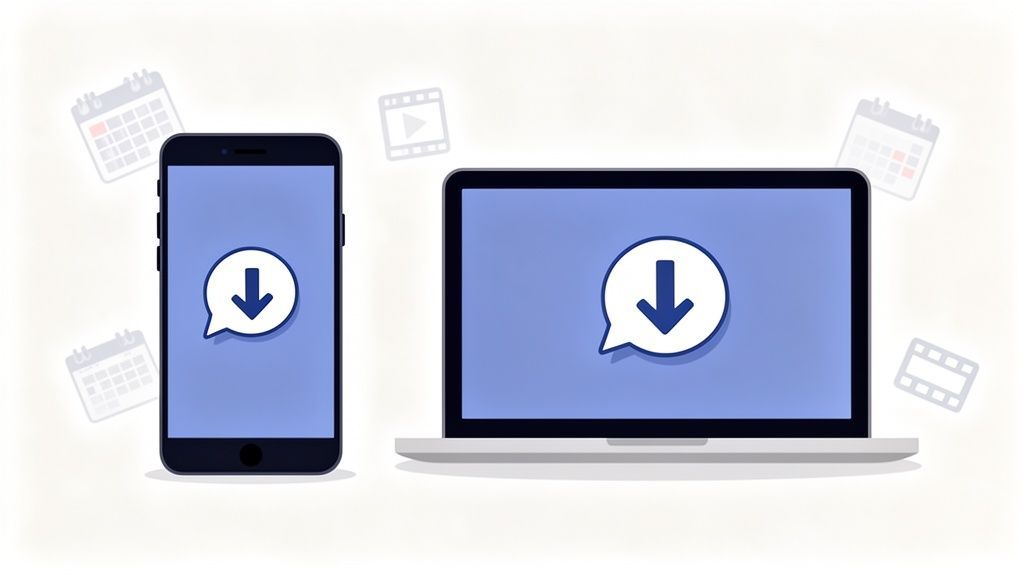
A Practical Guide to FB Story Download Methods
Discover the safest fb story download methods for any device. Our guide breaks down how to save Facebook Stories for archiving, repurposing, and more.
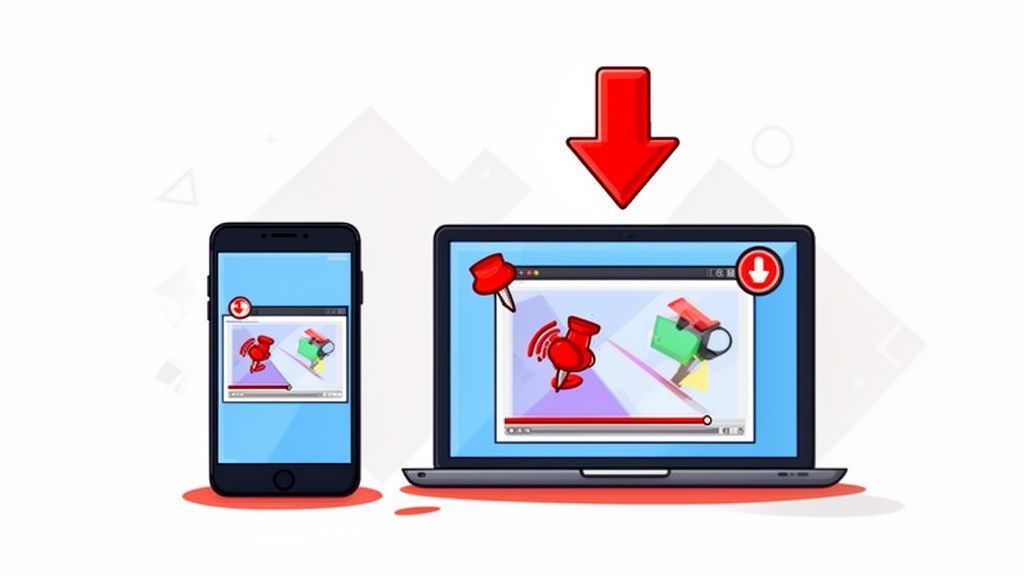
Download Pinterest Video: Save It Safely (download pinterest video)
Discover how to download pinterest video safely on desktop or mobile and save ideas for later.
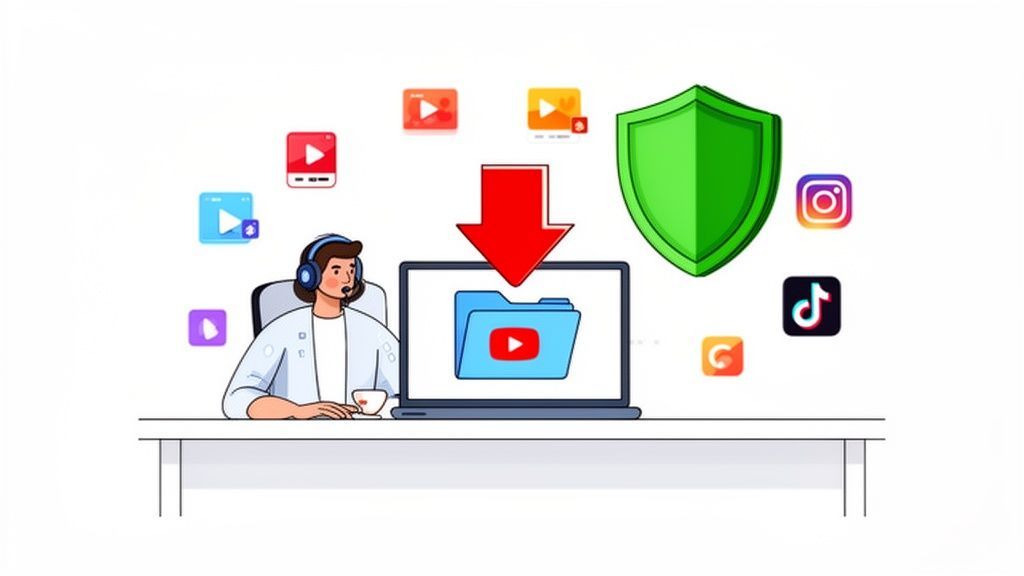
A Creator's Guide to Safely Downloading Your YouTube Videos
Learn safe and legal ways to download from YouTube videos you own. Turn your content into powerful social media posts and grow your audience.
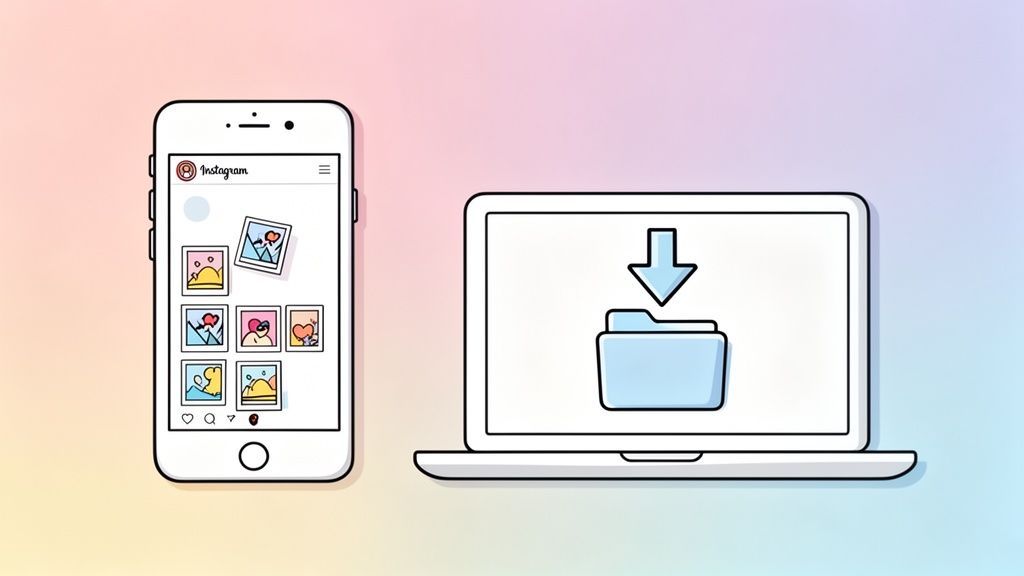
A Guide to Instagram Image Download Methods for Any Device
Discover safe and effective methods for an Instagram image download on any device. Learn how to save photos for your content strategy and avoid common pitfalls.

10 Pawsitively Perfect Ideas for International Cat Day in 2026
Get ready for International Cat Day with 10 creative social media campaign ideas. Find tips, examples, and strategies to celebrate our feline friends.

10 Types of Captions for Instagram to Skyrocket Your Engagement in 2026
Discover 10 powerful types of captions for Instagram to boost your engagement. Get templates, tips, and strategies to make your posts stand out in 2026.