Video Format Simplified: PostFast's Backend Processing for Cross-Platform Success
Discover how PostFast's backend video processing automatically optimizes your videos for Instagram, TikTok, Facebook, X, LinkedIn, and BlueSky, eliminating format headaches and saving hours of editing time.
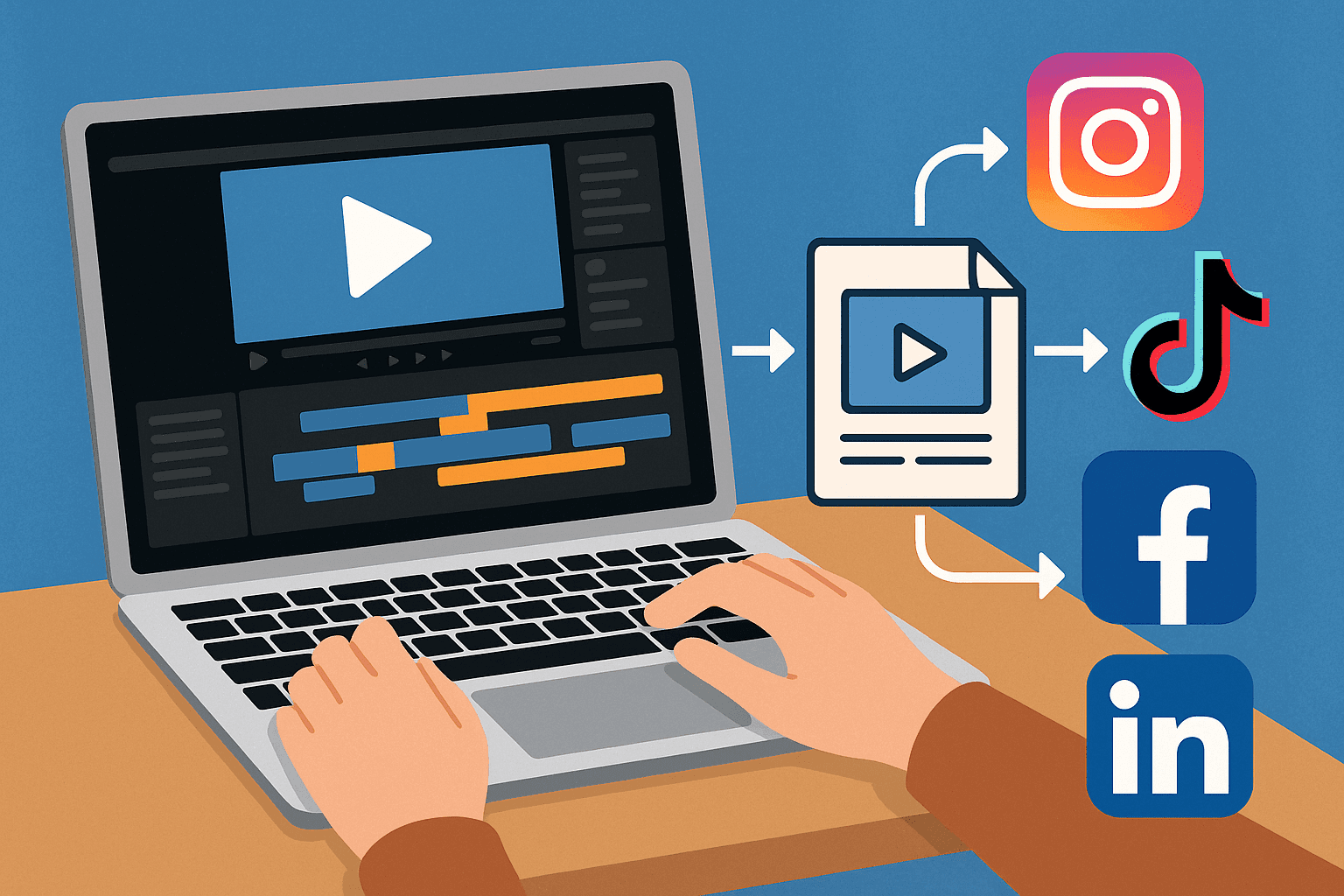
If you've ever tried to share the same video across multiple social media platforms, you know the frustration all too well. What looks perfect on Instagram gets cropped awkwardly on TikTok. The high-quality video you uploaded to LinkedIn looks pixelated on Facebook. And don't even get started on the different compression requirements that can turn your carefully crafted content into a blurry mess.
The truth is, each social platform has its own specific video requirements – from aspect ratios and file sizes to format preferences and compression standards. For content creators, social media managers, and businesses, this creates a major headache that wastes hours of precious time.
That's why we're excited to announce PostFast's new backend video processing feature – a game-changer that automatically handles all these technical challenges for you, letting you focus on creating great content instead of wrestling with video formats.
Table of Contents
- The Cross-Platform Video Challenge: Why It's So Complicated
- Platform-by-Platform Breakdown: Video Requirements in 2025
- Introducing PostFast's Backend Video Processing
- How It Works: Behind the Scenes
- Real Problems Solved: No More Format Headaches
- Getting Started: Schedule Your First Multi-Platform Video
The Cross-Platform Video Challenge: Why It's So Complicated
Before diving into the solution, let's understand why posting videos across multiple platforms is so challenging:
Different Aspect Ratios
Each platform has its preferred aspect ratios:
- Instagram: Prefers 4:5 vertical for feed posts (1080 x 1350 pixels)
- TikTok: Favors 9:16 vertical (1080 x 1920 pixels)
- Facebook: Supports multiple formats but recommends 16:9 horizontal (1280 x 720 pixels)
- LinkedIn: Prefers 16:9 horizontal (1920 x 1080 pixels)
- X (formerly Twitter): Works best with 16:9 horizontal (1280 x 720 pixels)
- BlueSky: Supports 16:9 but also works well with 1:1 square format
- YouTube Shorts: Requires 9:16 vertical (1080 x 1920 pixels) for optimal display on mobile devices
Creating separate versions of your video for each platform is time-consuming and often requires specialized video editing skills.
File Size Limitations
Each platform also has different file size restrictions:
- Instagram: 4GB maximum
- TikTok: 500MB maximum
- Facebook: 10GB maximum
- LinkedIn: 5GB maximum
- X: 512MB maximum
- BlueSky: 1GB maximum
- YouTube: 60MB maximum
Compressing your video to meet these requirements without losing quality requires technical knowledge and time most content creators don't have.
Format Preferences
While most platforms accept common formats like MP4, the preferred codecs and specifications vary:
- Instagram: MP4 with H.264 codec
- TikTok: MP4 with H.264 codec
- Facebook: MP4 with H.264 codec, but also supports MOV
- LinkedIn: MP4 with H.264 codec
- X: MP4 with H.264 codec
- BlueSky: MP4 preferred
- YouTube: MP4 with H.264 codec, but supports many formats
Resolution and Bitrate Requirements
Higher isn't always better when it comes to social media:
- Instagram: 1080p maximum resolution, 5 Mbps bitrate recommended
- TikTok: 1080p maximum resolution, 5 Mbps bitrate recommended
- Facebook: Up to 4K resolution, 8 Mbps bitrate recommended
- LinkedIn: 1080p maximum resolution, 5 Mbps bitrate recommended
- X: 1080p maximum resolution, 5 Mbps bitrate recommended
- BlueSky: 1080p maximum resolution
- YouTube: Up to 4K resolution, 8-15 Mbps bitrate recommended for 1080p
The wrong resolution or bitrate can result in unnecessary processing time, rejected uploads, or poor-quality playback.
Platform-by-Platform Breakdown: Video Requirements in 2025
Let's take a closer look at what each platform demands in 2025:
- Feed Posts: 4:5 aspect ratio (1080 x 1350 pixels)
- Reels: 9:16 aspect ratio (1080 x 1920 pixels)
- Stories: 9:16 aspect ratio (1080 x 1920 pixels)
- Format: MP4 with H.264 codec
- Duration: Up to 60 seconds for feed posts, 90 seconds for Reels
- Challenge: Videos not meeting these specs often get cropped awkwardly or lose quality
TikTok
- Standard Posts: 9:16 aspect ratio (1080 x 1920 pixels)
- Format: MP4 with H.264 codec
- Duration: Up to 10 minutes
- Challenge: TikTok's aggressive compression can degrade quality if not properly optimized
- Feed Posts: 16:9 aspect ratio recommended (1280 x 720 pixels)
- Reels: 9:16 aspect ratio (1080 x 1920 pixels)
- Format: MP4 with H.264 codec
- Duration: Up to 240 minutes for feed posts
- Challenge: Facebook's algorithm favors native uploads with proper formatting
X (formerly Twitter)
- Standard Posts: 16:9 aspect ratio (1280 x 720 pixels)
- Format: MP4 with H.264 codec
- Duration: Up to 140 seconds for standard accounts
- Challenge: Strict file size limitations require careful compression
- Standard Posts: 16:9 aspect ratio (1920 x 1080 pixels)
- Format: MP4 with H.264 codec
- Duration: Up to 15 minutes
- Challenge: Professional audience expects higher quality
BlueSky
- Standard Posts: Supports multiple aspect ratios
- Format: MP4 preferred
- Duration: Varies
- Challenge: As a newer platform, best practices are still evolving
YouTube Shorts (Coming Soon to PostFast)
- Shorts: 9:16 aspect ratio (1080 x 1920 pixels)
- Format: MP4 with H.264 codec recommended
- Duration: Up to 180 seconds (3 minutes)
- Challenge: Shorts prioritize quick, engaging content in a vertical format. Incorrect aspect ratio or long intros can hurt visibility and viewer retention on the Shorts shelf.
Introducing PostFast's Backend Video Processing
Now for the good news: PostFast's new backend video processing feature eliminates all these headaches with a single upload solution.
Here's what our new feature handles automatically:
1. Format Conversion
Upload your video once in any common format (MP4, MOV, AVI, etc.), and PostFast automatically converts it to the optimal format for each platform.
2. Resolution Optimization
Our system analyzes your video and optimizes the resolution for each platform, ensuring the highest quality possible within each platform's limitations.
3. Aspect Ratio Adjustment
PostFast intelligently adapts your video to the ideal aspect ratio for each platform, using smart cropping that keeps the important parts of your video in frame.
4. Compression
We apply platform-specific compression techniques that maintain visual quality while meeting file size requirements.
5. Metadata Optimization
The system preserves important metadata and adjusts it to meet each platform's specifications.
All of this happens behind the scenes while you focus on creating great content and planning your posting schedule.
How It Works: Behind the Scenes
When you upload a video to PostFast, our advanced processing engine goes to work:
-
Analysis: Our system analyzes your video to understand its content, identifying important visual elements and focal points.
-
Processing Queue: The video enters our processing queue, where it's prepared for transformation to each platform's specifications.
-
Smart Transformation: Using modern tech, we:
- Convert the format to platform-specific requirements
- Adjust the aspect ratio while preserving key visual elements
- Optimize the resolution and bitrate
- Apply appropriate compression
-
Quality Check: Our system performs a quality check to ensure the processed videos meet platform standards.
-
Platform-Ready Versions: You now have perfectly optimized versions of your video ready for each platform.
-
Scheduling: Schedule your post once, and the right version goes to each platform at your chosen time.
The entire process happens automatically in the background, typically taking just a few minutes depending on the length and complexity of your video.
Real Problems Solved: No More Format Headaches
Let's look at some common video posting challenges and how PostFast's new feature solves them:
Problem 1: Quality Degradation
Before: Your high-quality video looks great on LinkedIn but appears pixelated and blurry when posted to X (Twitter) due to compression issues.
Solution: PostFast applies platform-specific compression techniques that maintain visual quality while meeting file size requirements, ensuring your video looks great everywhere.
Problem 2: Upload Rejections
Before: You spend time creating content only to have it rejected by platforms due to incorrect formats or specifications.
Solution: All videos processed through PostFast meet the exact specifications required by each platform, eliminating rejection issues.
Problem 3: Time-Consuming Workflow
Before: Creating separate versions of your video for each platform takes hours of editing time.
Solution: Upload once to PostFast, and all the technical work happens automatically, saving you hours of editing time.
Problem 4: Inconsistent Branding
Before: Different video formats across platforms create an inconsistent brand experience.
Solution: PostFast ensures your videos maintain a consistent look and feel across all platforms while still meeting technical requirements.
Getting Started: Schedule Your First Multi-Platform Video
Ready to say goodbye to video format headaches? Here's how to get started with PostFast's video processing feature:
- Sign up for a free PostFast account if you don't already have one
- Upload your video in any common format
- Create your post with captions optimized for each platform
- Schedule your post for your preferred time
- Sit back and relax as PostFast handles all the technical details
Our backend processing takes care of everything, delivering perfectly formatted videos to each platform according to your schedule.
Conclusion
In today's multi-platform social media landscape, creating separate versions of your videos for each platform is a time-consuming task that takes you away from what really matters – creating great content and engaging with your audience.
PostFast's new backend video processing feature eliminates these technical headaches, allowing you to upload once and reach audiences across Instagram, TikTok, Facebook, X, LinkedIn, BlueSky, and soon YouTube, all with perfectly optimized videos.
No more format issues, no more quality problems, no more wasted time – just seamless cross-platform video posting that lets you focus on growing your social media presence.
Try PostFast for free today and experience the future of hassle-free social media video scheduling.
Related articles
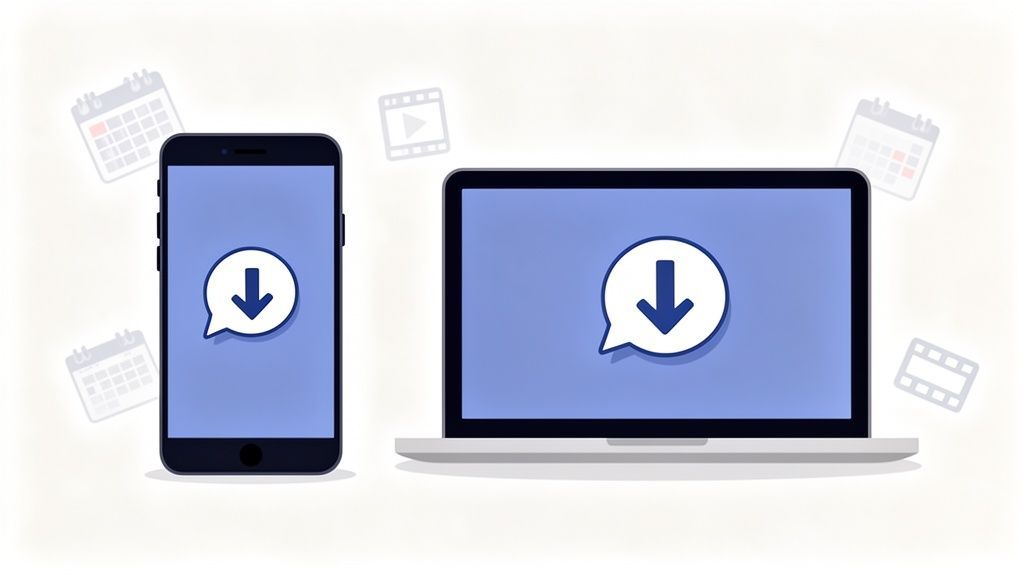
A Practical Guide to FB Story Download Methods
Discover the safest fb story download methods for any device. Our guide breaks down how to save Facebook Stories for archiving, repurposing, and more.
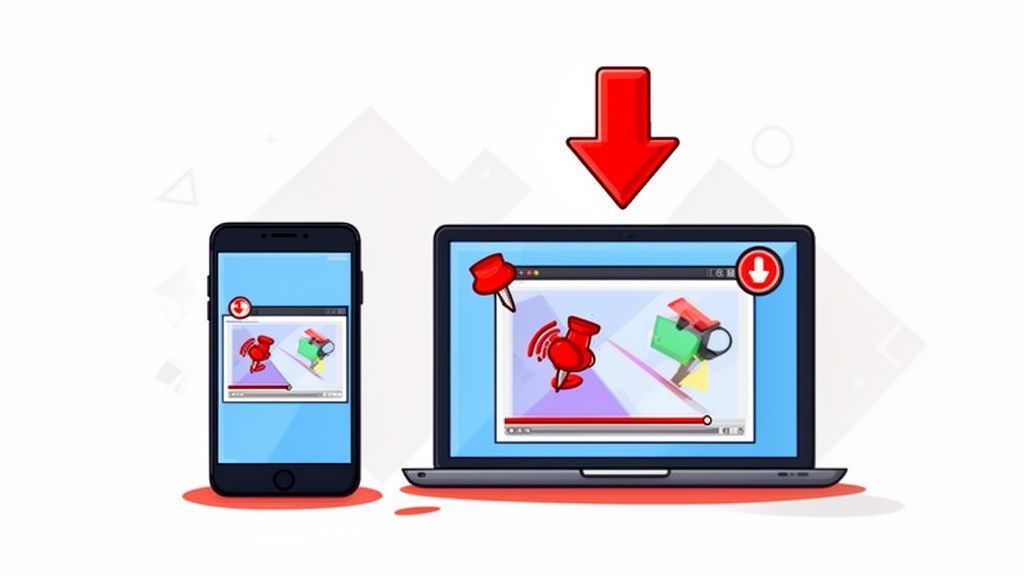
Download Pinterest Video: Save It Safely (download pinterest video)
Discover how to download pinterest video safely on desktop or mobile and save ideas for later.
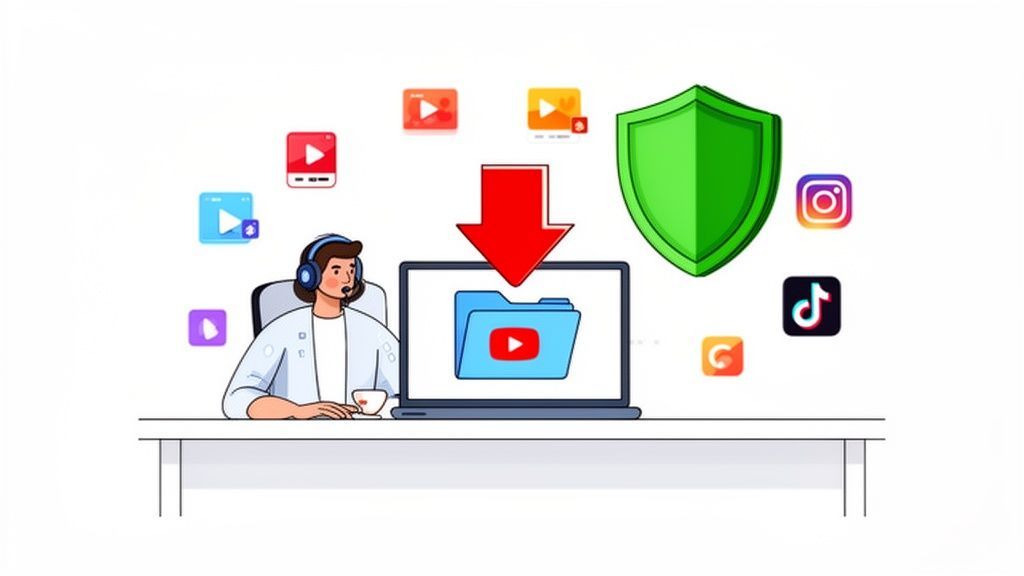
A Creator's Guide to Safely Downloading Your YouTube Videos
Learn safe and legal ways to download from YouTube videos you own. Turn your content into powerful social media posts and grow your audience.
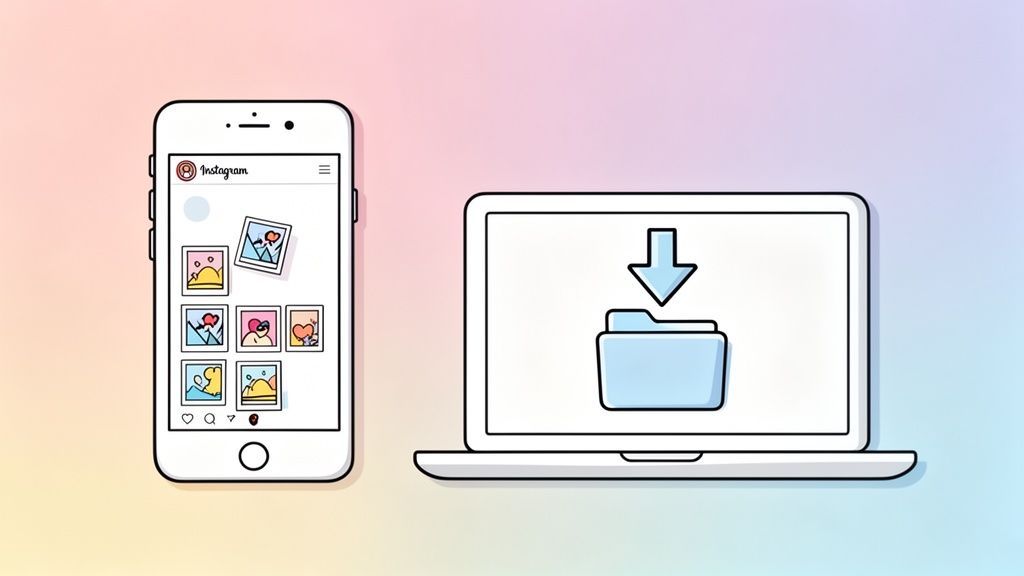
A Guide to Instagram Image Download Methods for Any Device
Discover safe and effective methods for an Instagram image download on any device. Learn how to save photos for your content strategy and avoid common pitfalls.

10 Pawsitively Perfect Ideas for International Cat Day in 2026
Get ready for International Cat Day with 10 creative social media campaign ideas. Find tips, examples, and strategies to celebrate our feline friends.

10 Types of Captions for Instagram to Skyrocket Your Engagement in 2026
Discover 10 powerful types of captions for Instagram to boost your engagement. Get templates, tips, and strategies to make your posts stand out in 2026.