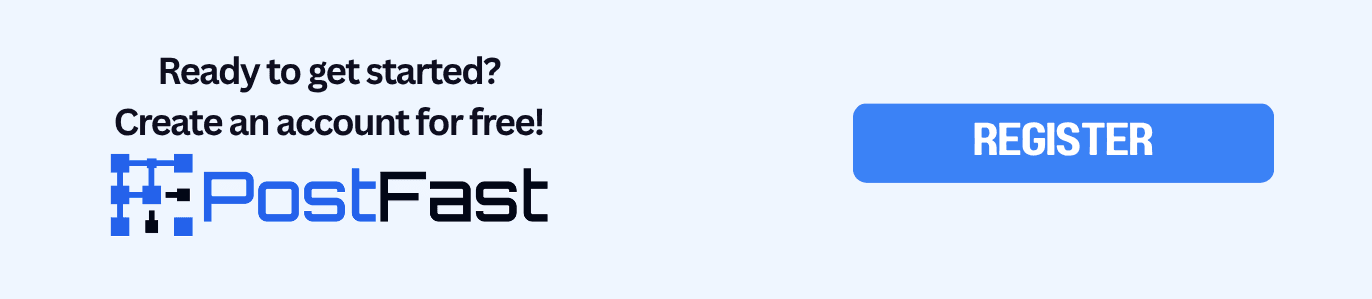Why busy founders automate social media publishing in 2025
Discover why founders switch to social media automation to save time and grow faster. Learn the benefits and workflow of automating your social presence.
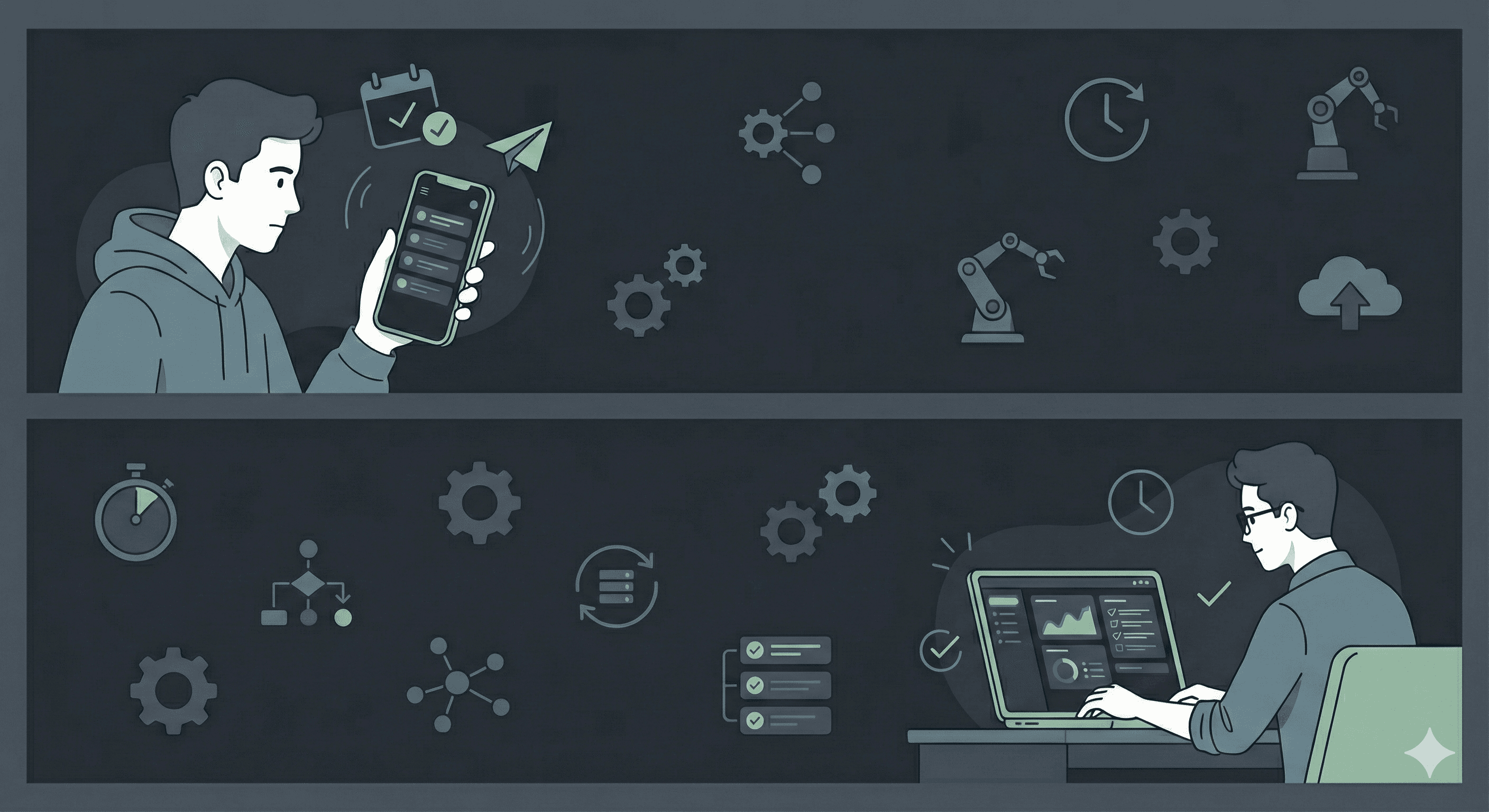
Founders have a lot to do and very little time. Stopping your deep work every few hours to post a tweet or an update kills momentum. Automation lets you batch that work into one focused session so you can get back to building your business.
Table of Contents
- Why automation matters for founders
- Scheduling flow in PostFast
- Cross posting to other platforms
- Comparison: manual posting vs PostFast
- Specs that keep posts clean
- Troubleshooting
- FAQ
- Copyable checklists
Why automation matters for founders
Context switching is the enemy of shipping code or closing deals. If you post manually you have to open an app, find the file, write a caption, and hit publish. Then you get distracted by notifications.
Automation removes that friction. You sit down once a week, upload your content, and set the times. The system handles the rest. This consistency signals to your audience that you are active even when you are heads down on product development.
Scheduling flow in PostFast
The process in PostFast is simple and works the same way on your desktop or phone.
- Connect your accounts. Link your profiles once to set up the connection.
- Create a post. Upload your media and write your text.
- Select platforms. Choose where this post should go.
- Pick a time. Select a specific date and time or save it as a draft to finish later.
- Review. Check your list to see what is coming up next.
Cross posting to other platforms
Most founders want to be visible everywhere but do not want to write five different posts. PostFast lets you start with one base post and adapt it.
You might start with a short video for your TikTok. You can then select your Instagram and YouTube in the same window. The video attaches to all of them. You can tweak the caption for each one if you need to add specific hashtags or mentions.
If you are a technical founder you can even build your own workflows using the API docs.
Comparison: manual posting vs PostFast
| Feature | Manual Posting | PostFast |
|---|---|---|
| Workflow | Interrupts your day repeatedly | Batch work once a week |
| Consistency | Missed days when busy | Posts go out automatically |
| Device | Stuck on phone for some apps | Desktop and mobile for all |
| Focus | High distraction risk | Zero distraction during the week |
| Video | Manual formatting needed | Auto-processed for specs |
Specs that keep posts clean
Follow these rules to ensure your automated posts look good on every platform.
- Use the calendar to set and analyse your schedule
- Choose a frame from the video for supported platforms.
- PostFast processes each video before publishing so files meet platform specs.
- Keep text safe zones in mind for vertical video so buttons do not cover your captions.
Troubleshooting
Sometimes things go wrong. Here is how to fix common issues.
Post failed to publish Check your account connection. Social platforms expire security tokens periodically. Reconnecting your account usually fixes this. (We do send emails if there is a failure to post)
Video quality looks low Ensure your source file is high quality. PostFast optimizes it for the platform but cannot fix a blurry source file.
Caption is cut off Some platforms have shorter limits. Check the character count in the editor before you schedule.
FAQ
When is the best time to post? Times are audience-local. If your followers span time zones, schedule duplicates for each region. General data for 2025 suggests Tuesday through Thursday mornings are safe bets for engagement. (You can also automatically retweet your post after 6 hours so that more followers see it)
Can I post to personal profiles? Yes. You can connect personal profiles for LinkedIn and other supported networks alongside your company pages.
Does PostFast work on mobile? Yes. The dashboard is fully responsive so you can manage your queue from your phone. We also have an iOS application.
Copyable checklists
Weekly Setup
- Check calendar for key company dates.
- Upload all images and videos for the week.
- Write captions for the primary platform.
- Adjust captions for secondary platforms.
- Select times and hit schedule.
Pre-flight Check
- Verify video covers are selected from a good frame.
- Check links in captions (or bio link instructions).
- Confirm time zones are correct for your audience.
If you're into API integrations, you could use TurboStarter. It is a boilerplate that helps you build and launch your web or mobile app in minutes, so you can focus on your product while automation handles your marketing. It fits quite well with our own API.
Related articles
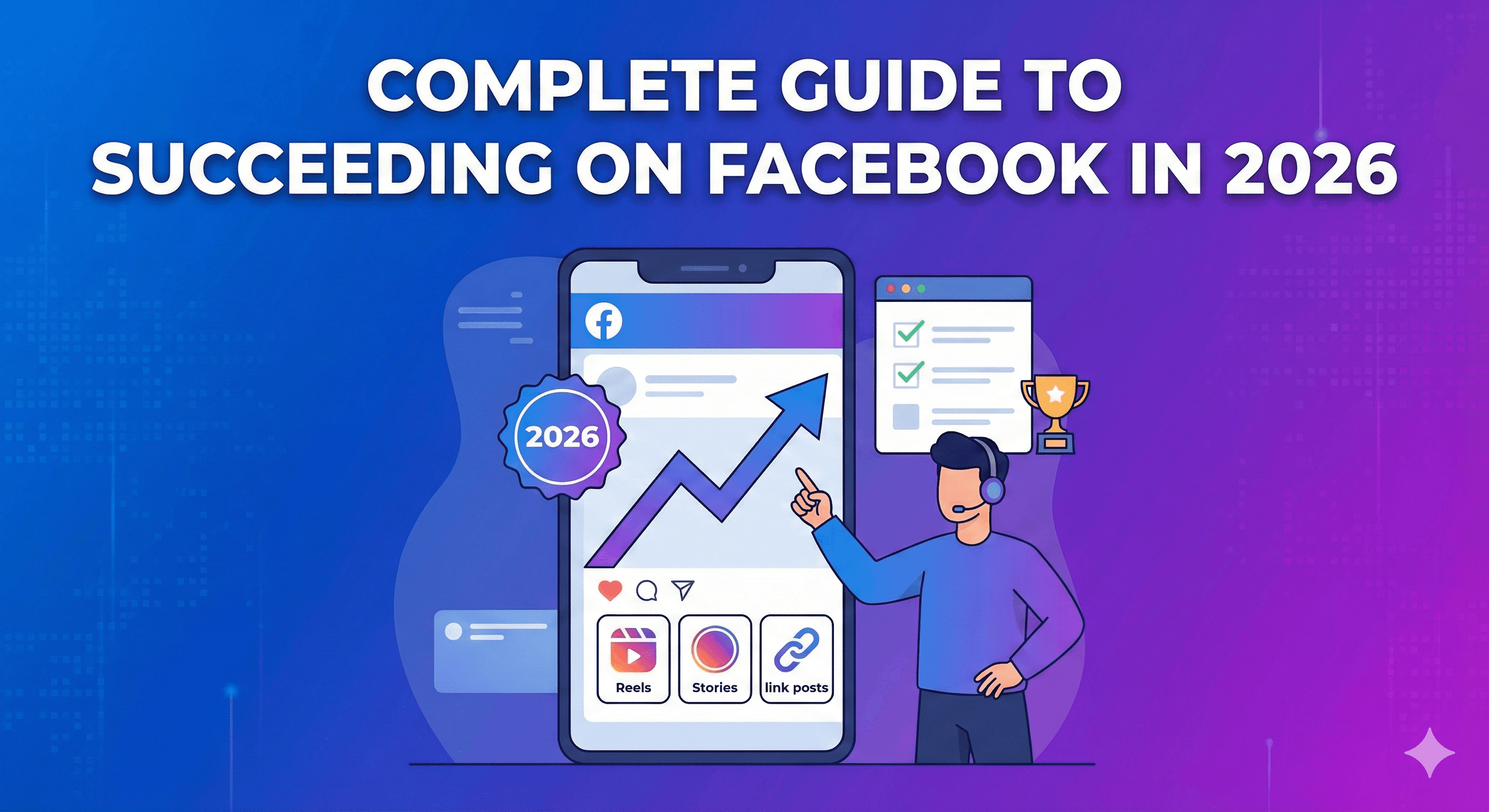
Complete Guide to Succeeding on Facebook in 2026
Facebook marketing in 2026: a practical playbook for Pages, Reels, Stories, and link posts, plus a weekly scheduling system that stays consistent.
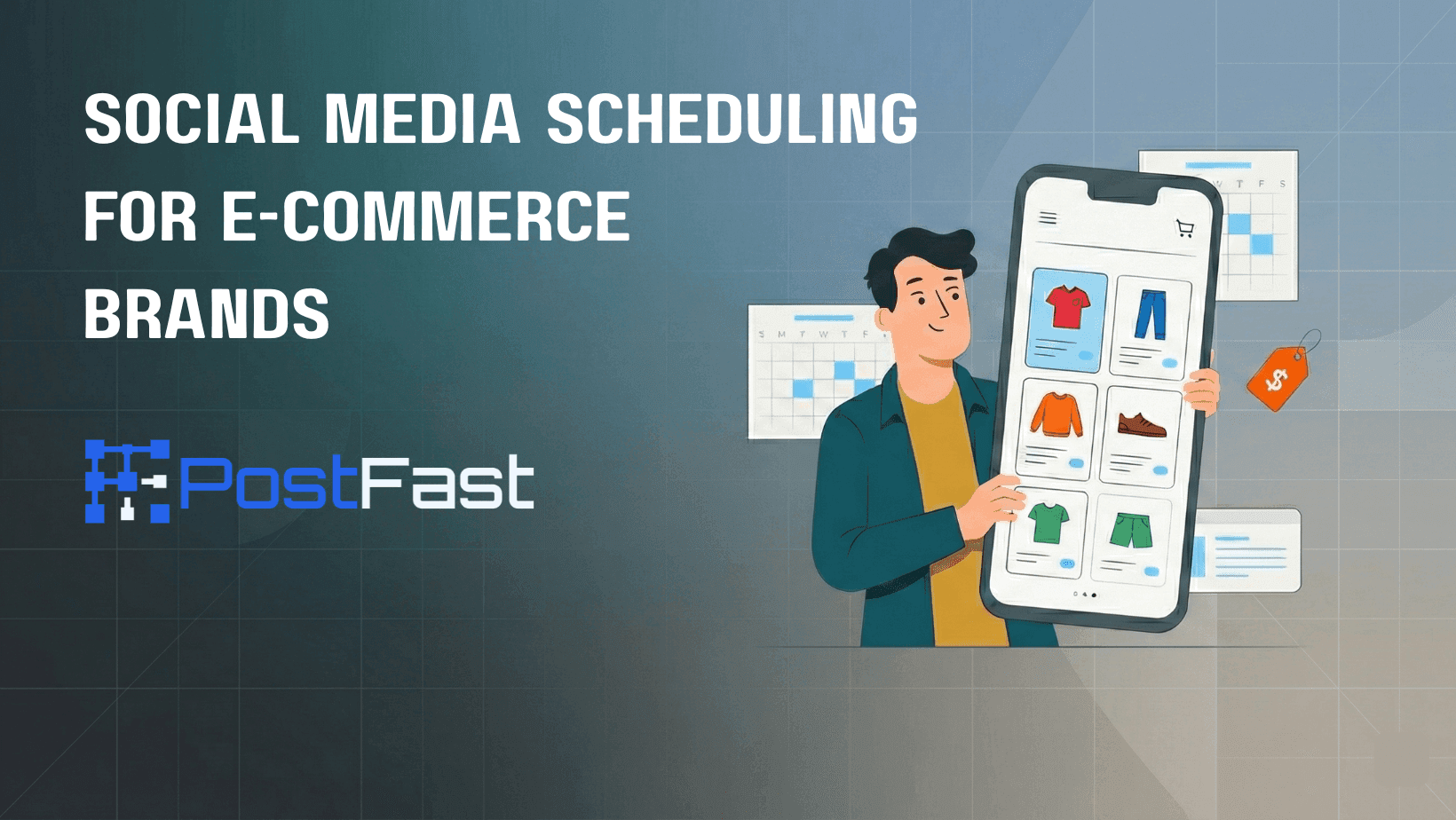
Social media scheduling for e-commerce brands, 2026 playbook
Social media scheduling for e-commerce brands, a simple weekly system to ship product content, promos, and UGC without last minute stress.

TikTok marketing 101 for businesses
TikTok marketing basics for businesses, content ideas, filming tips, and a simple posting workflow you can schedule in PostFast.
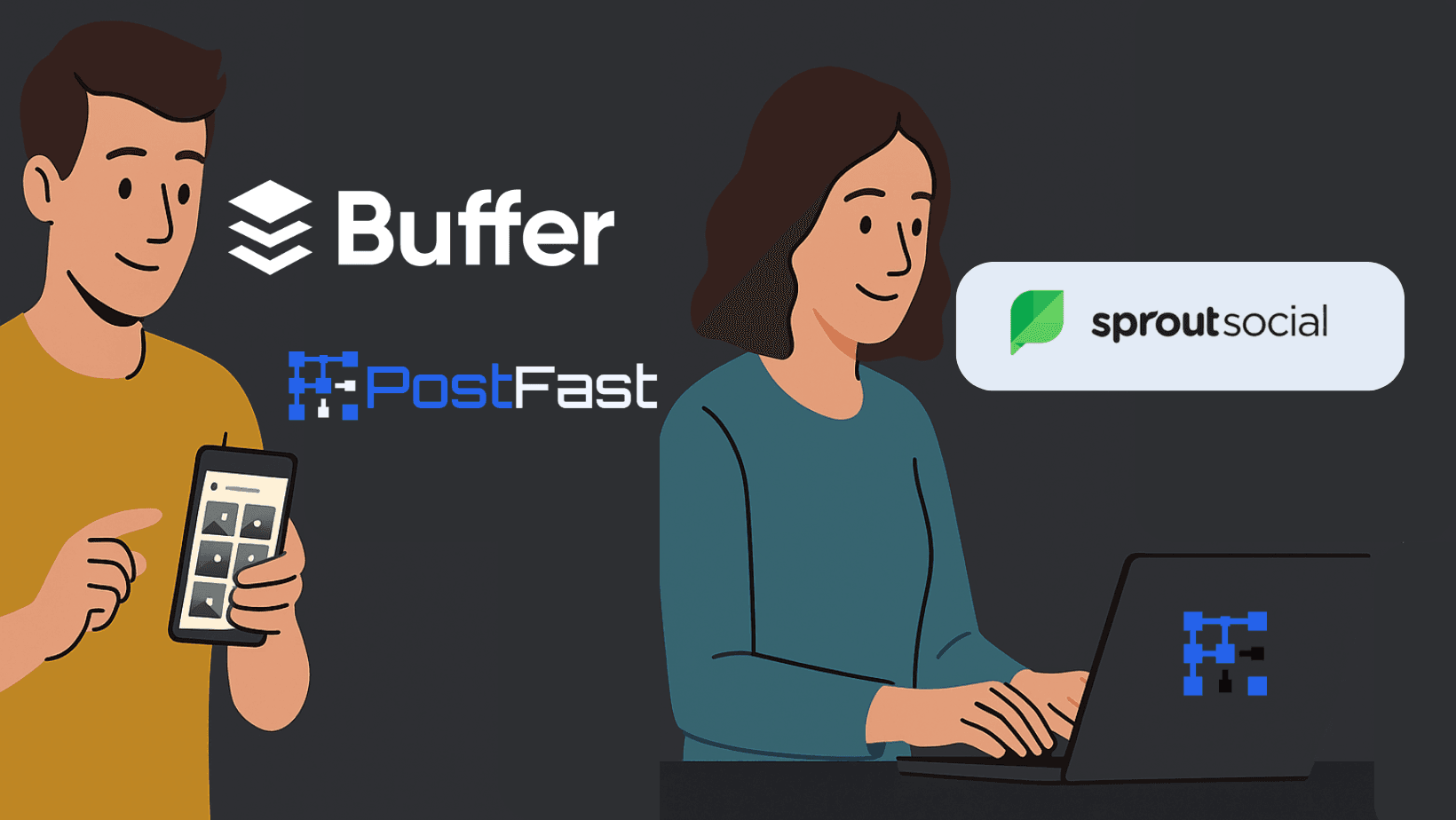
Buffer vs Sprout Social vs PostFast, 2025
Buffer vs Sprout Social vs PostFast in 2025. Quick look at channels, workflow, team features, and costs to pick what fits.
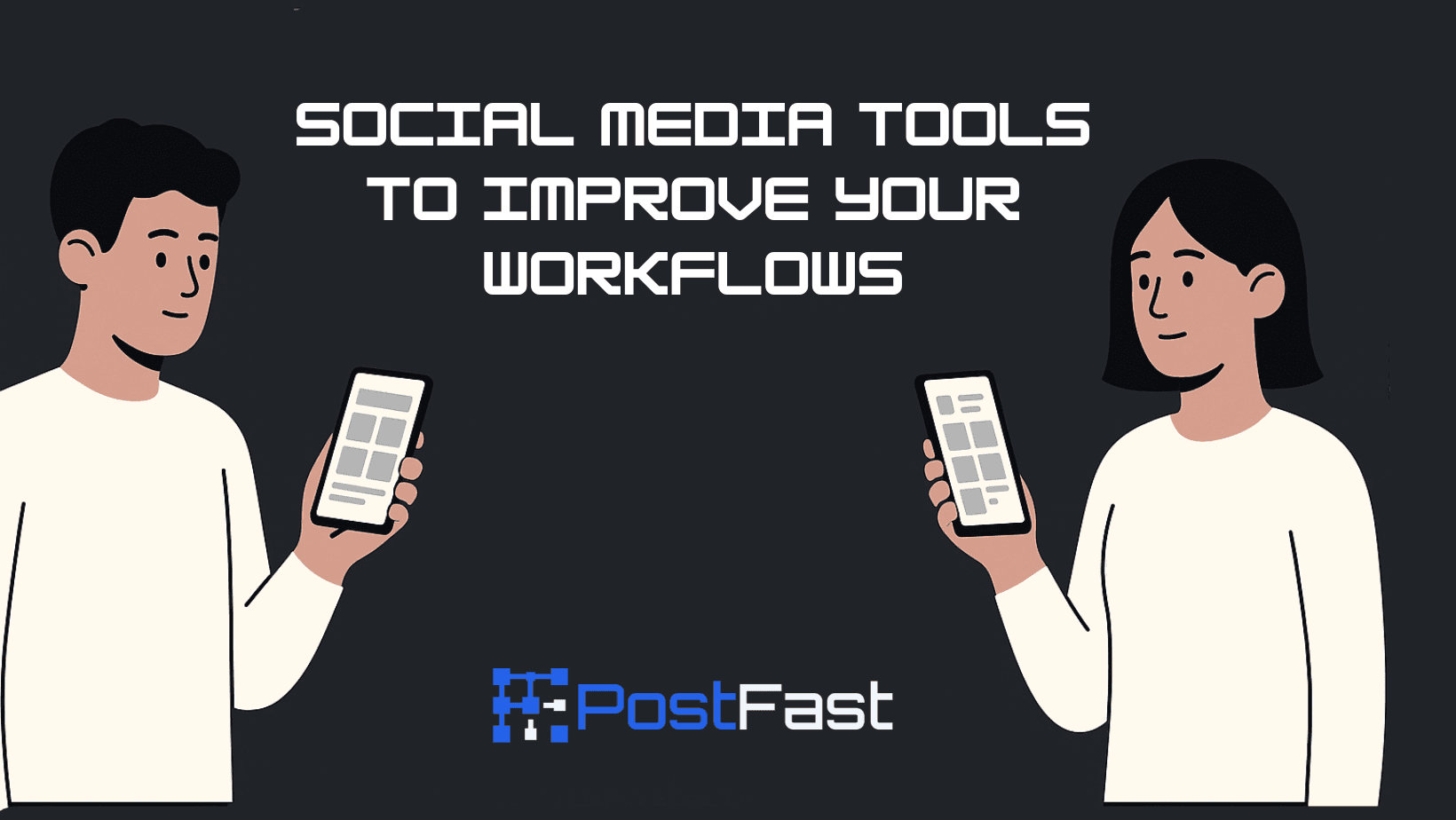
Social media tools to improve your workflow in 2025
A quick guide to the best social media tools in 2025. See how social media tools fit your daily workflow without wasting time.

Best Time to Post on TikTok on Friday (2025): Creator-Centric Guide
Find the best time to post on TikTok on Friday in 2025 with audience-local windows, simple testing steps, and an easy scheduling flow in PostFast.