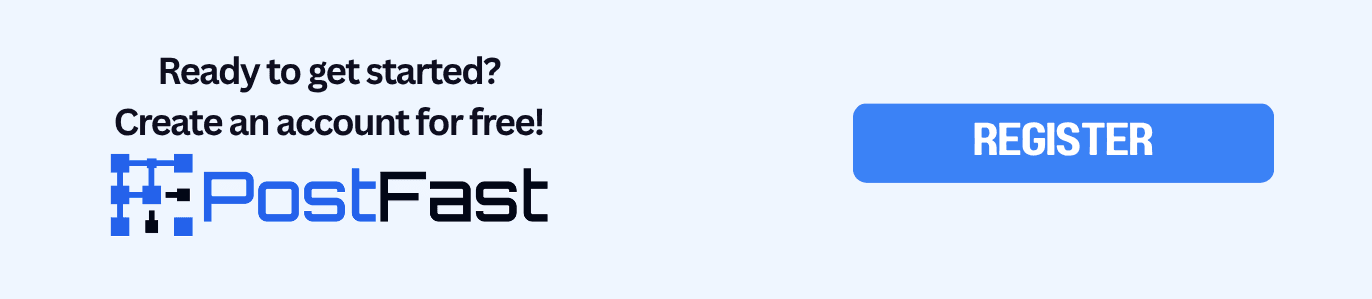Schedule Instagram Carousels and Reels Without Busywork
Schedule Instagram carousels, Reels, Stories, and feed posts with PostFast. Batch once, set covers, and cross-post to Facebook and TikTok without extra work.
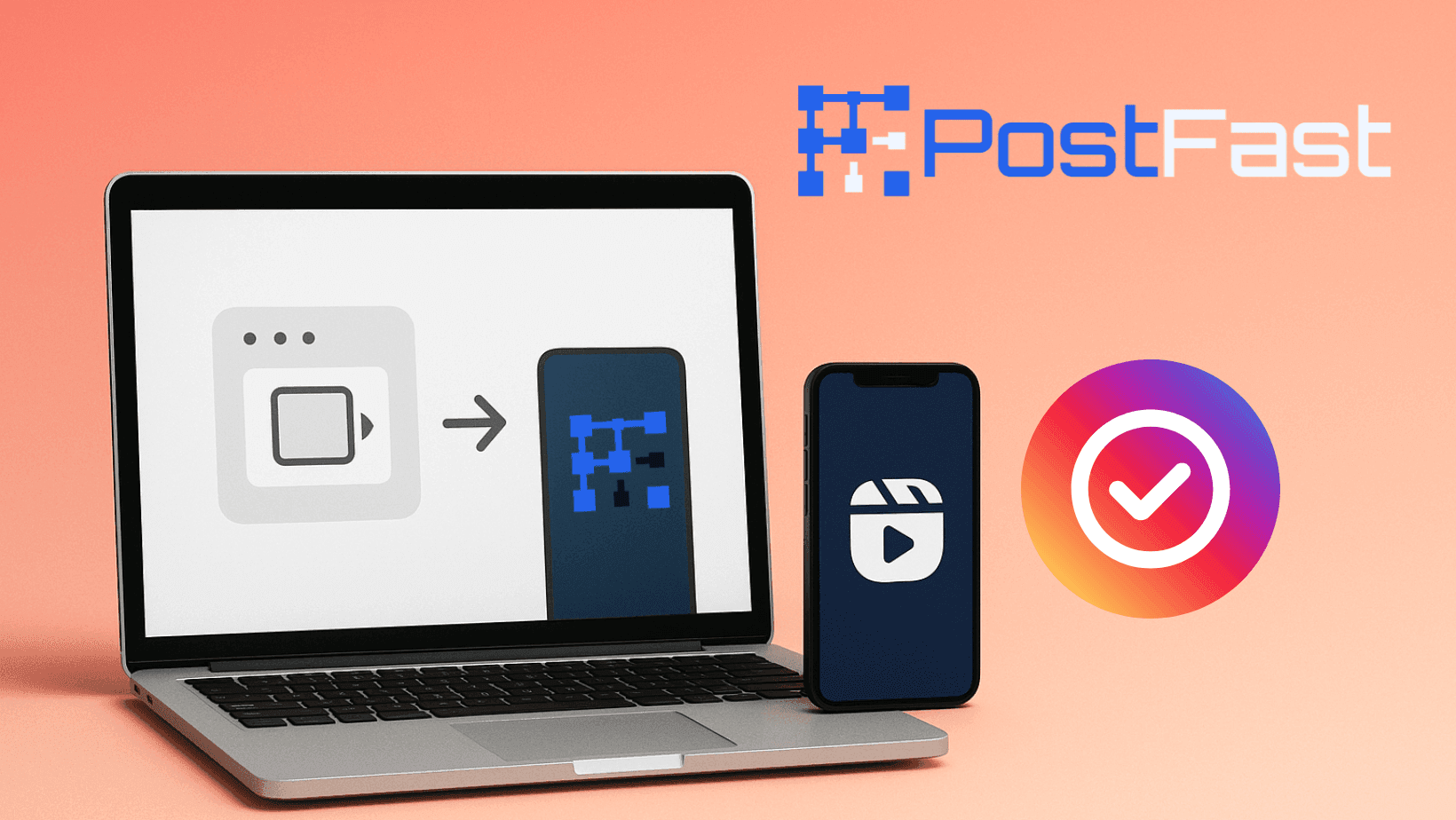
You do not need to live inside the app to keep Instagram active. This guide shows a clean workflow to batch carousels, queue Reels, schedule Stories ahead of time, and reuse the same media across Facebook and TikTok with small caption tweaks. Everything here maps to what PostFast supports today.
Table of Contents
- What you can schedule on Instagram
- Carousel workflow
- Reels workflow
- Stories and feed posts
- Cross-posting to Facebook and TikTok
- Backend processing for video
- PostFast setup steps
- Team tips
- FAQ
- Copyable checklists
What you can schedule on Instagram
PostFast connects to Instagram Business and Creator accounts and supports carousels, Reels, Stories, and regular feed posts. You can prepare work for the week, then use the calendar to space it out. If Instagram is your main channel, you can still keep Facebook and TikTok in sync without copy and paste.
Carousel workflow
Carousels are great for tutorials, photo sets, and step by step stories.
Why carousels work
- Multiple frames keep attention and encourage swipes.
- You can mix photos and short clips.
- You can reuse the same set on Facebook with minor edits.
How to prep
- Pick up to ten images or clips from the same set.
- Write a one line hook for slide one and a short CTA for the final slide.
- Save captions and hashtags in a notes file so you can paste and adjust fast.
How to schedule in PostFast
- Create a new post and select Instagram.
- Upload your slides in order and set the first slide as the cover.
- Paste your caption and add the CTA for the last slide.
- Pick a day and time in the calendar.
- Optional: tick Facebook and reuse the same carousel with a revised caption.
Reels workflow
Reels drive reach. You can move fast if you treat them like a simple weekly rhythm.
Prep once
- Cut three to seven vertical clips for the week.
- Keep captions short and front-load the hook line.
- Export clean versions that work without in-app text.
Schedule in PostFast
- Create a post, select Instagram, then add your video.
- Choose a frame for a cover image.
- Write a two to three line caption with one clear CTA.
- Pick time and date in the calendar.
- Optional: also select TikTok and Facebook Reels to mirror the clip. Change the caption tone for each platform.
Stories and feed posts
Stories are perfect for quick updates, polls, and reminders. PostFast lets you load Stories ahead of time so you do not have to be online every hour. For feed posts, treat single images as anchors between bigger pieces like carousels and Reels.
Ideas you can line up
- Teaser for tomorrow’s carousel
- Reminder that a new Reel is live
- One tool tip or behind the scenes photo
Cross-posting to Facebook and TikTok
You can publish the same asset to more than one platform right from the post editor.
- Facebook: reuse carousels and images with a caption that fits Page voice.
- TikTok: mirror your Reel as a TikTok and adjust the first line and hashtags.
- YouTube Shorts is often a good third slot for the same vertical clip.
Links for details:
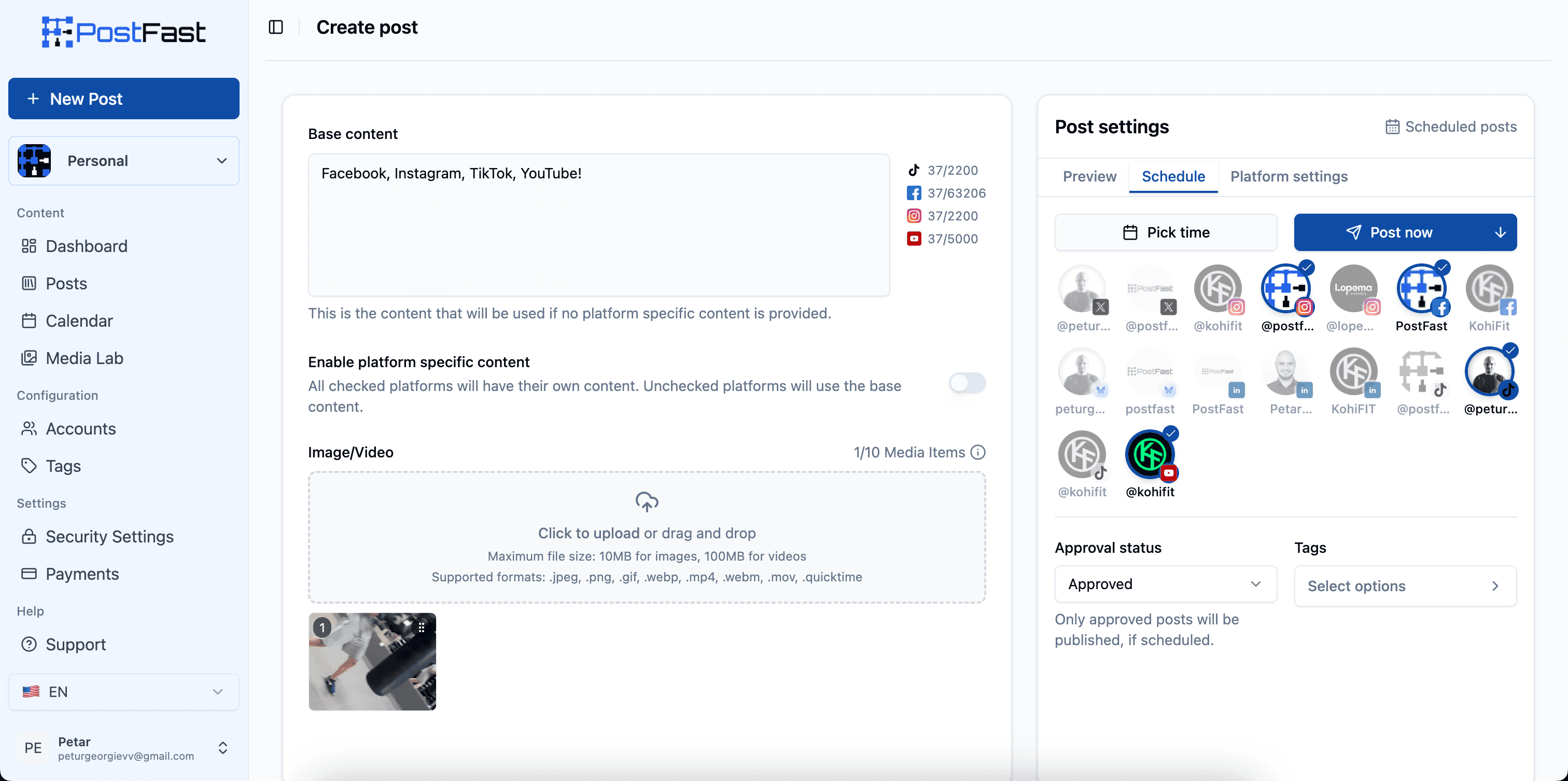
Backend processing for video
If you have ever fought with formats and compression across platforms, PostFast’s backend processing removes most of that friction. You upload once. PostFast prepares the video for each network so you do not spend time exporting a dozen variants. Read the breakdown here: Video Format Backend Processing
PostFast setup steps
- Create a workspace and invite your teammates. (optional)
- Connect your Instagram account.
- connect Facebook, TikTok, and YouTube so you can mirror posts. (optional)
- Open the new post composer and choose a time.
- Start with one carousel, one Reel, and one Story for the next seven days.
Team tips
- Use one workspace per brand.
- Keep a small caption library with hooks, CTAs, and hashtags you trust.
- Approve the next week in one sitting to avoid last minute work.
- If your team uses n8n or a CMS, you can automate the intake and scheduling. See our free n8n workflow and API docs.
FAQ
Can I schedule Stories in advance
Yes. You can line up Stories ahead of time and keep them separate from feed posts and Reels.
Do I need a Facebook Page to connect Instagram
No. You can connect Instagram Business and Creator accounts directly.
What if I want to add native effects or audio
Schedule the Reel as usual for Instagram. For TikTok, you can schedule the same clip and choose a draft flow so you finish edits inside the TikTok app before publishing.
Can I reuse a carousel on Facebook
Yes. Select Facebook when you schedule. Edit the caption so it fits the Page voice.
Copyable checklists
Weekly plan
- One carousel with a clear hook on slide one
- One Reel with a custom cover and short caption
- One Story to preview the carousel or Reel
- Cross-post to Facebook and TikTok with adjusted captions
- Review the calendar for even spacing
Carousel prep
- Up to ten slides from the same set
- First slide hook, final slide CTA
- Caption saved in your notes file
- Cover chosen and slides in order
Reel prep
- Three to seven vertical clips ready
- Short caption with one CTA
- Cover image or frame selected
After publish
- Pin the best post of the month
- Save top comments for future ideas
- Note which cover styles earn the most saves
Don't waste hours and too much money on complex platforms, just see PostFast's Pricing and you'll decide for yourself!
Related articles
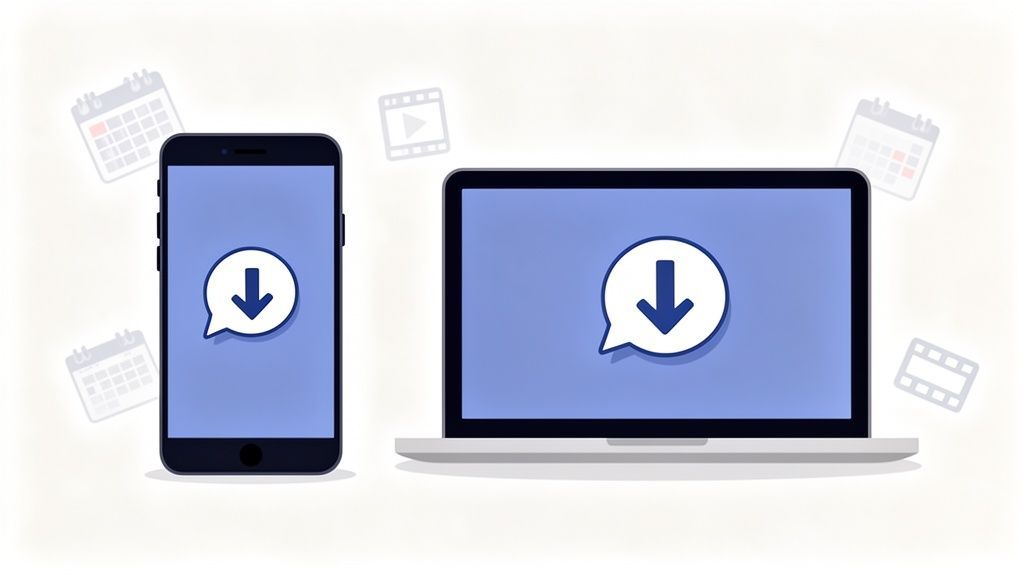
A Practical Guide to FB Story Download Methods
Discover the safest fb story download methods for any device. Our guide breaks down how to save Facebook Stories for archiving, repurposing, and more.
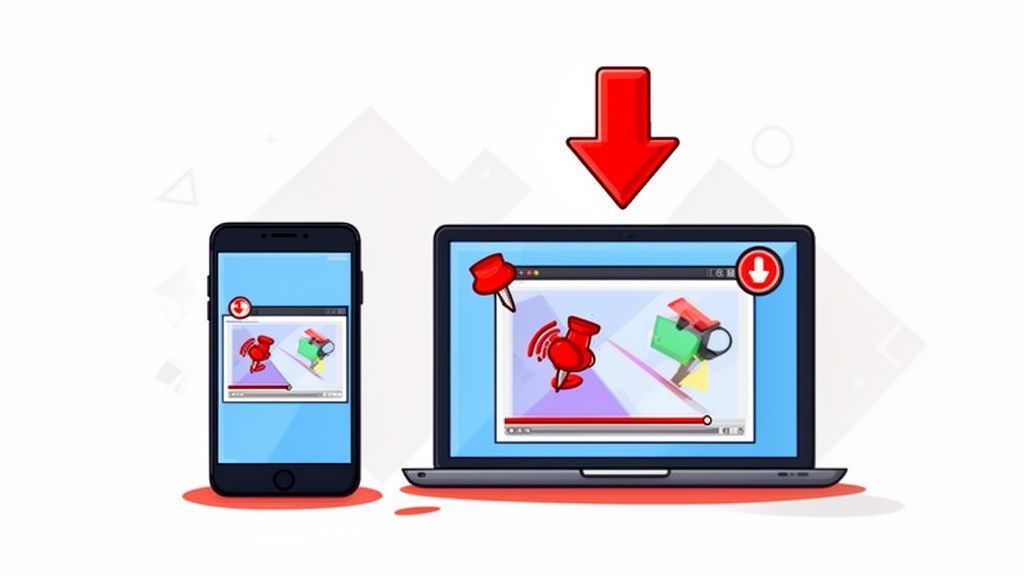
Download Pinterest Video: Save It Safely (download pinterest video)
Discover how to download pinterest video safely on desktop or mobile and save ideas for later.
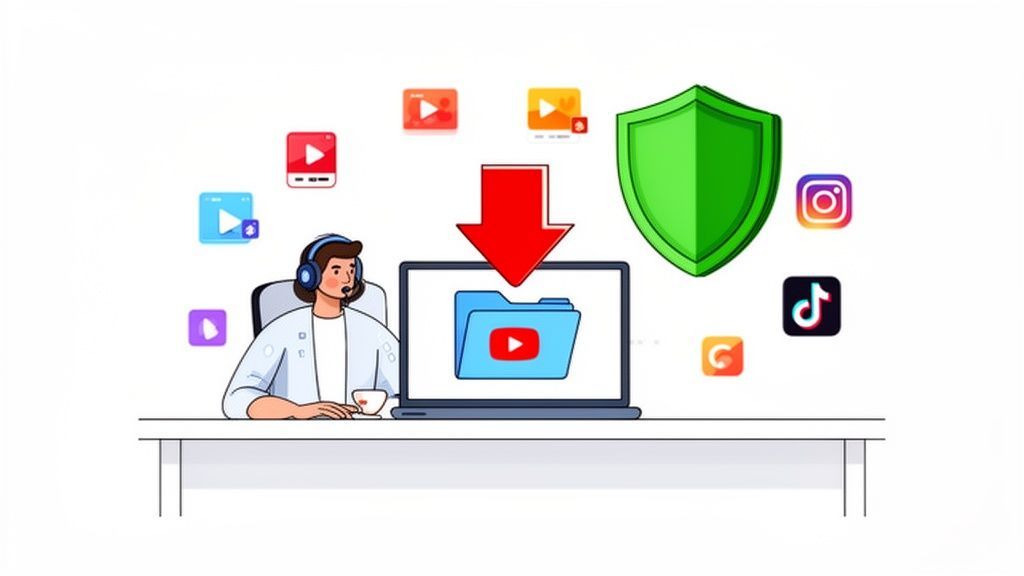
A Creator's Guide to Safely Downloading Your YouTube Videos
Learn safe and legal ways to download from YouTube videos you own. Turn your content into powerful social media posts and grow your audience.
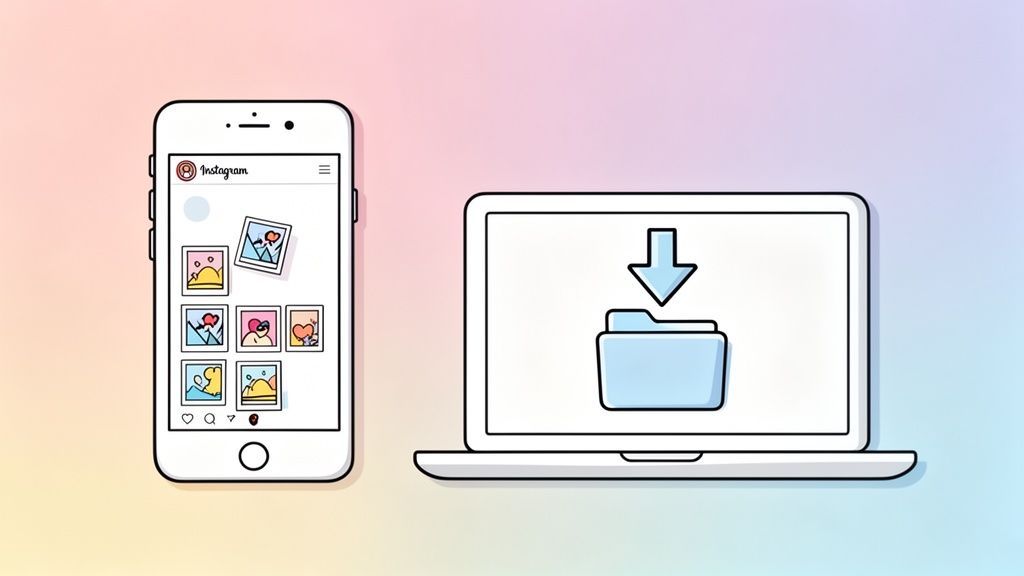
A Guide to Instagram Image Download Methods for Any Device
Discover safe and effective methods for an Instagram image download on any device. Learn how to save photos for your content strategy and avoid common pitfalls.

10 Pawsitively Perfect Ideas for International Cat Day in 2026
Get ready for International Cat Day with 10 creative social media campaign ideas. Find tips, examples, and strategies to celebrate our feline friends.

10 Types of Captions for Instagram to Skyrocket Your Engagement in 2026
Discover 10 powerful types of captions for Instagram to boost your engagement. Get templates, tips, and strategies to make your posts stand out in 2026.