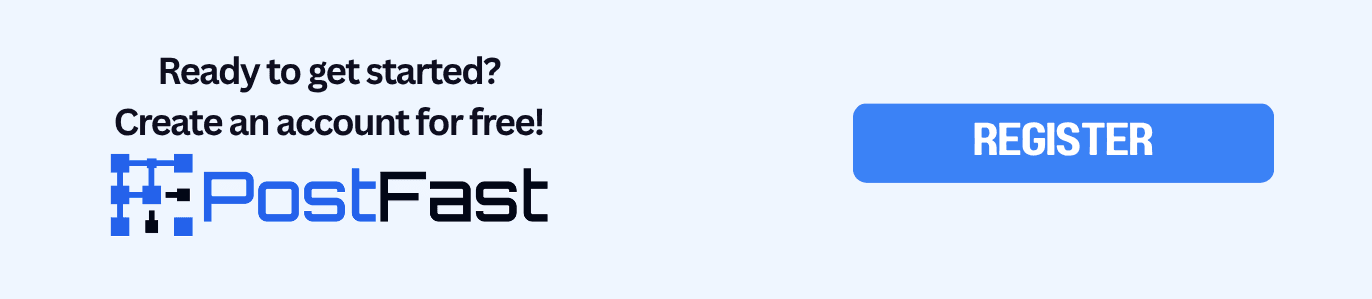Schedule TikTok Drafts and Carousels the Simple Way
Schedule TikTok drafts and carousels with PostFast. Batch a week, auto add music for photo sets, and cross post to Instagram, Facebook, and YouTube Shorts.
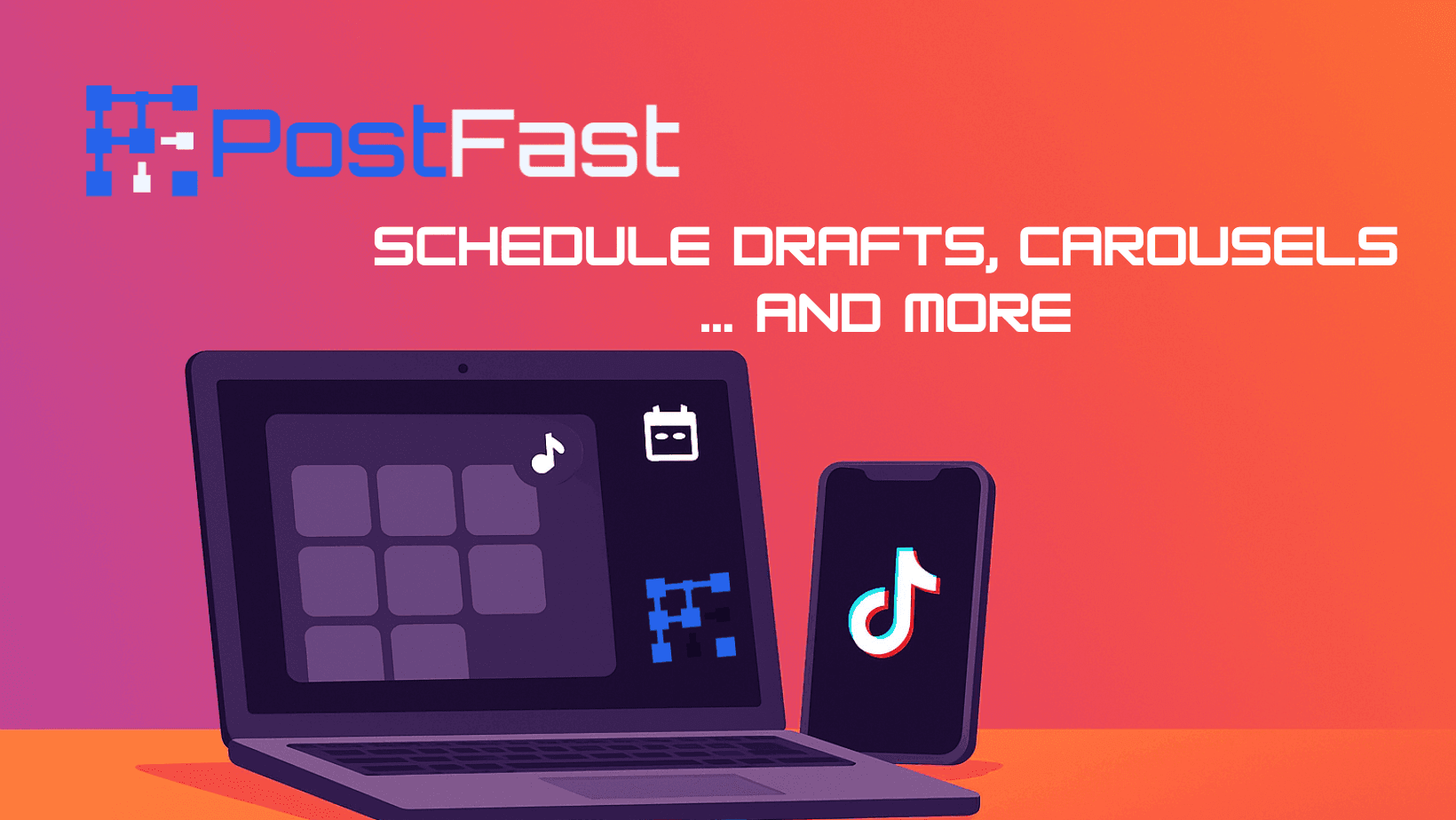
Creators grow on TikTok when they ship on a steady rhythm. This guide shows how to schedule two high leverage formats that most B2C brands use daily: photo carousels and video drafts. You will learn a clean weekly flow in PostFast that lets you prep once, line up the calendar, and mirror your best clips to Instagram Reels, Facebook, and YouTube Shorts.
Table of Contents
- Why drafts and carousels matter
- What PostFast supports for TikTok
- Carousel workflow
- Draft workflow for in-app edits
- Cross posting to Reels and Shorts
- Backend processing that saves time
- B2C ideas and weekly cadence
- PostFast setup steps
- FAQ
- Copyable checklists
Why drafts and carousels matter
- Carousels give you more touches per post. Photo sets, step by step explainers, and UGC roundups hold attention and invite saves.
- Drafts let you finish with native TikTok tools. You can add sounds, stickers, and text right before publish while still keeping a planned schedule.
What PostFast supports for TikTok
- Schedule videos and photo carousels to TikTok.
- Draft scheduling so you can complete edits in TikTok before the slot.
- Auto Add Music for photo carousels. TikTok will attach music automatically and you can change it later.
- Cross post the same clip to Instagram Reels, Facebook, and YouTube Shorts from one composer.
- A calendar view to plan your week at a glance.
Links for details:
Carousel workflow
What to prepare
- Up to 10 images from the same set.
- A first line that hooks and a short CTA on the last frame.
- Square or vertical images work. Keep the look consistent.
Schedule in PostFast
- Create a new post and select TikTok.
- Upload your images in the order you want. _(you can reorder later too) _
- Turn on Auto Add Music if you want TikTok to attach a track. You can still change it later in the app.
- Write a short caption. Lead with the benefit or outcome.
- Pick a day and time in the calendar.
- Optional. Also select Facebook to reuse the set where it fits your page voice.
Caption skeleton
Hook line
One useful detail
CTA: See more in my bio
B2C carousel ideas
- Before and after photo sets
- Product launch in 5 slides
- Review quotes from customers
- Outfit or recipe steps
Draft workflow for in-app edits
Use this when you want trending audio, green screen, or text layers added inside TikTok.
- Create a post in PostFast, select TikTok, and upload the base video.
- Open platform settings, and choose Publish as Draft for TikTok.
- Pick a time and date.
- Close to the time, open TikTok, add the sound or stickers, then publish.
Why it helps
You keep a planned schedule while still using TikTok only features that require the app.
Cross posting to Reels and Shorts
When you schedule your TikTok video in PostFast, you can also tick Instagram, Facebook, and YouTube Shorts. Use the same asset and change the caption tone for each platform. This keeps reach high without exporting three or four versions.
Suggested tweaks
- Instagram. concise and polished
- Facebook. add a bit more context
- TikTok. playful first line
- Shorts. clear utility or outcome in the first sentence
Backend processing that saves time
You upload once. PostFast prepares the video for each network so you do not waste hours exporting variants for every platform. If you have ever juggled codecs, sizes, or bitrates, this removes most of that pain.
Read more in our backend processing article
B2C ideas and weekly cadence
Posting rhythm
- 2 carousels each week
- 2 to 3 short videos, with at least one scheduled as a Draft for native edits
- 1 repost or remake of a past winner
Idea buckets
- New arrivals or launches
- Before and after
- How to style or how to use
- Behind the scenes
- Customer features and UGC
Hook starters
- You asked for this
- The fastest way to
- What changed after 7 days
- Three things I wish I knew
PostFast setup steps
- Connect your TikTok account inside PostFast.
- Connect Instagram, Facebook, and YouTube to mirror Reels and Shorts. (Optional)
- Pick two or three fixed time slots for the week.
- Load your next five items. Mark at least one video as a Draft.
- Review the calendar for spacing and publish types.
Helpful links:
- Start here: postfa.st
FAQ
Can I schedule TikTok as a draft from PostFast
Yes. Use the draft option for TikTok, then finish edits in the app.
Does PostFast handle photo carousels on TikTok
Yes. Upload a set of images, order them, and schedule like any other post. You can turn on Auto Add Music for photo sets.
Can I set different captions per platform when I cross post
Yes. Edit each caption inside the composer before you schedule.
Do I need to export formats for each network
No. Upload once. PostFast prepares versions for the supported platforms.
Copyable checklists
Carousel prep
- Pick up to 10 images
- Write the hook and CTA
- Order slides and set the cover
- Turn on Auto Add Music if desired
- Schedule on TikTok and Facebook if needed
Draft video prep
- Export a clean base clip
- Schedule on TikTok as Draft
- Plan the sound and text overlays
- Open TikTok near the slot and publish
Weekly plan
Mon 10:00 Carousel
Wed 13:00 Draft video (finish in app)
Fri 11:00 Video publish to TikTok + Reels + Shorts
Sun 18:00 Remake of a past winner
Check our competitive pricing so you can save yourself countless hours of moving between platforms.
Related articles
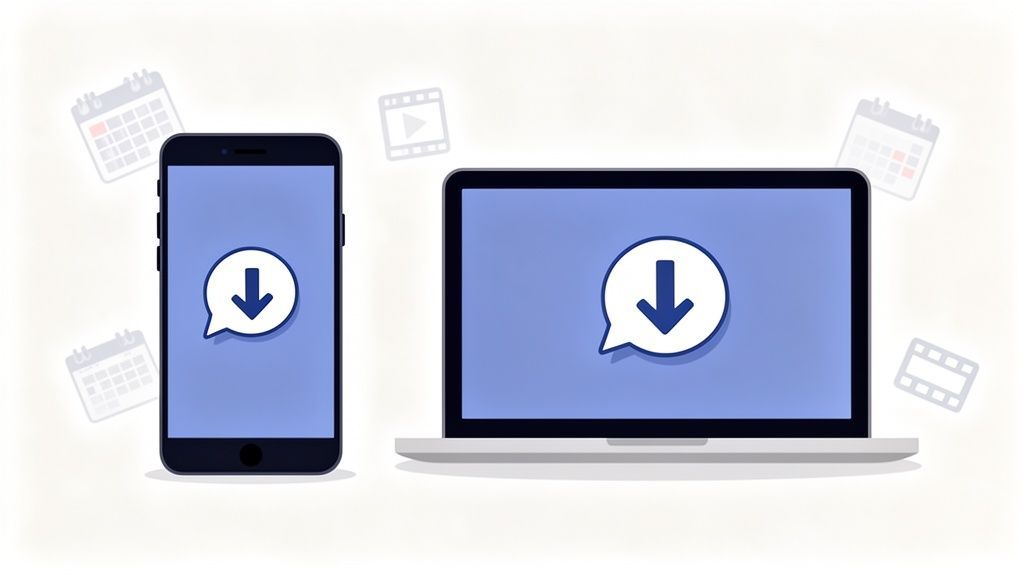
A Practical Guide to FB Story Download Methods
Discover the safest fb story download methods for any device. Our guide breaks down how to save Facebook Stories for archiving, repurposing, and more.
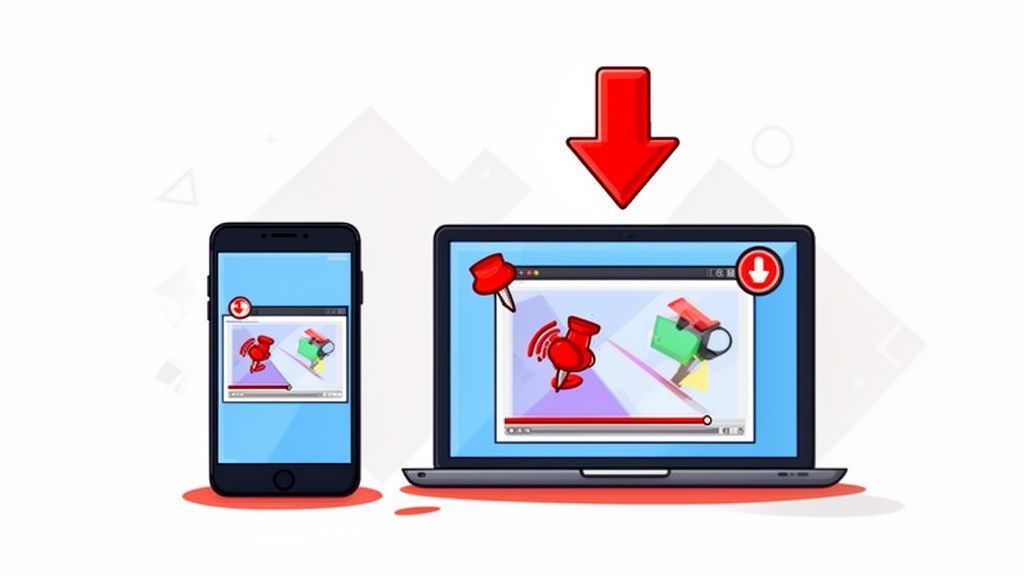
Download Pinterest Video: Save It Safely (download pinterest video)
Discover how to download pinterest video safely on desktop or mobile and save ideas for later.
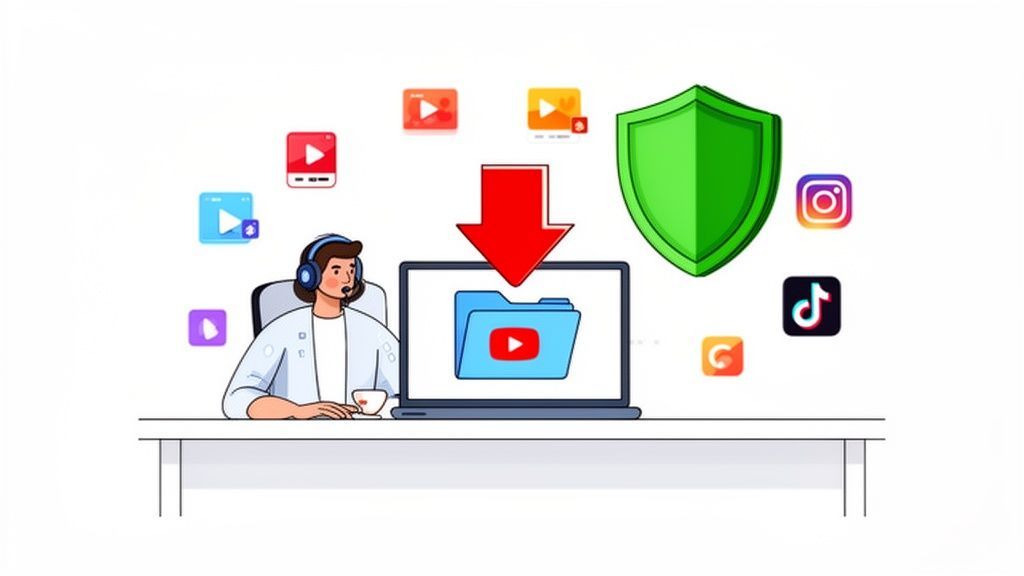
A Creator's Guide to Safely Downloading Your YouTube Videos
Learn safe and legal ways to download from YouTube videos you own. Turn your content into powerful social media posts and grow your audience.
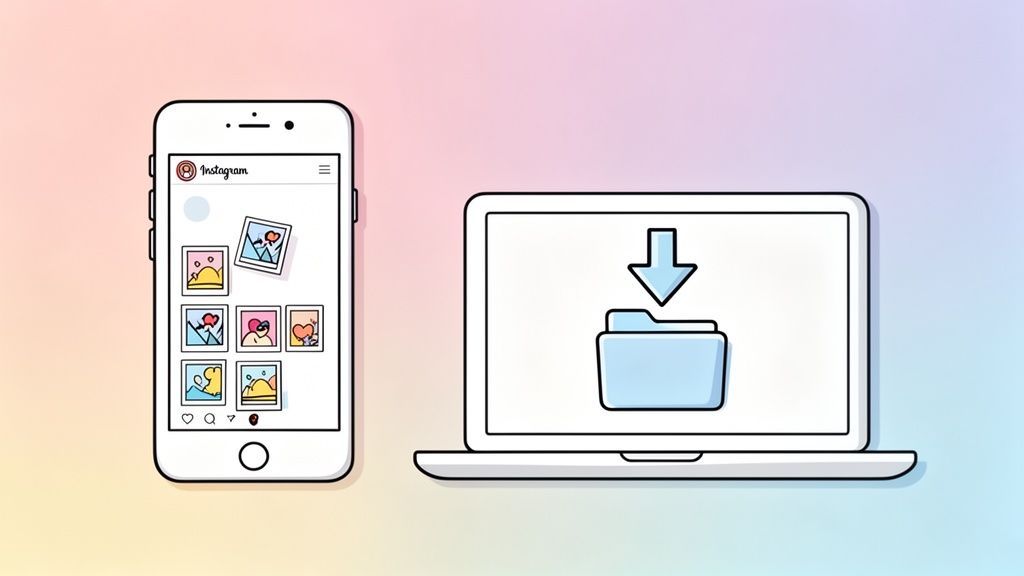
A Guide to Instagram Image Download Methods for Any Device
Discover safe and effective methods for an Instagram image download on any device. Learn how to save photos for your content strategy and avoid common pitfalls.

10 Pawsitively Perfect Ideas for International Cat Day in 2026
Get ready for International Cat Day with 10 creative social media campaign ideas. Find tips, examples, and strategies to celebrate our feline friends.

10 Types of Captions for Instagram to Skyrocket Your Engagement in 2026
Discover 10 powerful types of captions for Instagram to boost your engagement. Get templates, tips, and strategies to make your posts stand out in 2026.